Recently the news that Jeff Bezos, CEO and founder of Amazon, had his iPhone hacked showed us that WhatsApp can be dangerous. Of course, we are not all the richest man (or woman) in the world, but that is no reason to be complacent. Everyone should be able to use the most secure application possible. Here's how to do it.
WhatsApp is an exceptional and revolutionary app. Simple to use, free, and with no advertising, it is not surprising that it is sought after by many users around the world. With its written and voice messaging system, the ability to make voice and video calls, it offers a service comparable to that of a telephone.
Many people use it on a daily basis and share a lot of personal data, which is why it is important to keep it secure. We, therefore, recommend that you set up two-factor authentication on your account. This feature will be especially useful when you log into WhatsApp on another device to add additional security to your profile.
How to enable two-factor authentication
There is only one method for two-factor authentication on WhatsApp, and it is fast and very simple. Once logged in, the application prompts you to create a custom PIN code.
Here are the steps to follow:
1. Open the WhatsApp application on your phone.
2. Press the three dots in the upper right corner.
3. Press Settings.
4. Press Account.
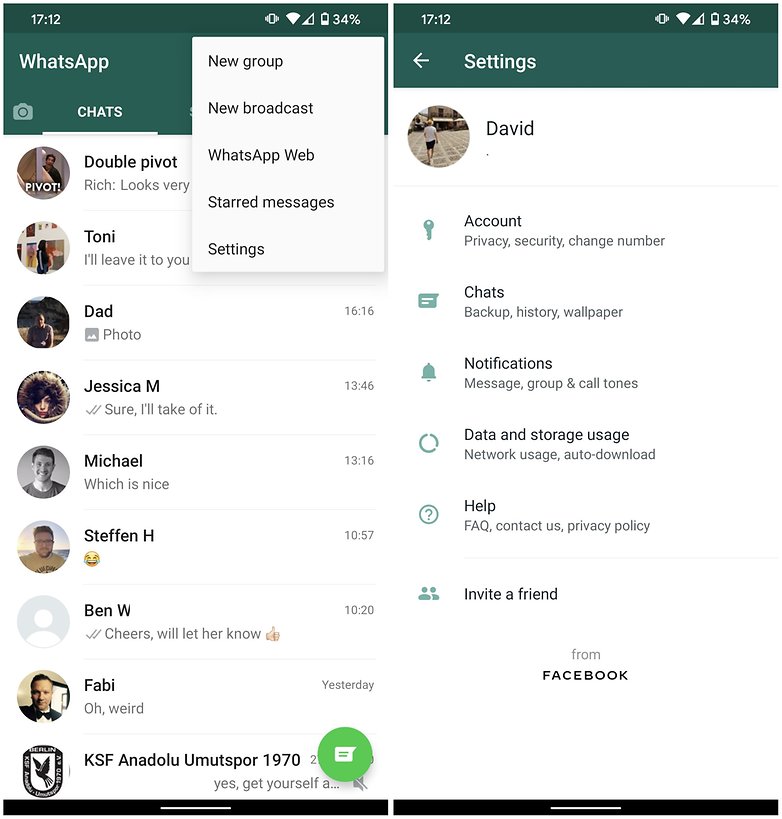
5. Press Two-step Verification.
6. Press Activate.
7. Enter your personalized PIN code before clicking on next.
8. Re-enter your personalized PIN code.
9. Press Confirm.
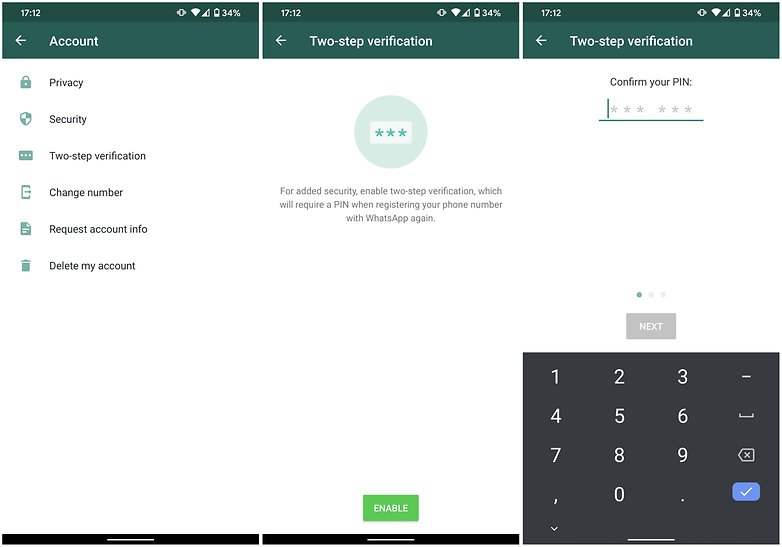
10. Enter your email address before clicking on next.
11. Re-enter your email address.
12. Press Save.
13. Press Done.
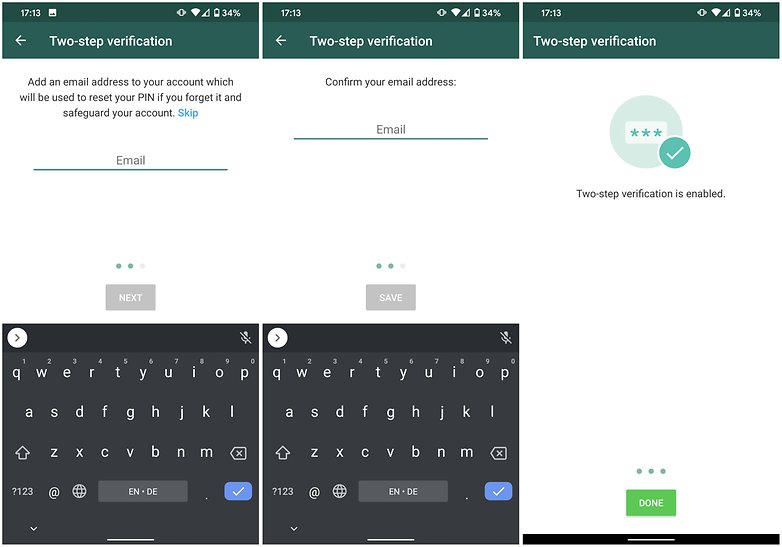
For safer conversations
The two-factor authentication imagined by WhatsApp has a rather unusual configuration but well, we do with what we have, as they say. Most important: more security for your data.
The only small constraint of this feature is to remember this special WhatsApp PIN code that will be used very rarely. Before creating it, I invite you to choose a password that is easy for you to remember, but only for you. It is never often enough that one should always use a too obvious code such as the famous: 123456.
So, ready to secure your WhatsApp? Tell us how you protect your account in the comments.
Read More Open link https://ift.tt/37SAzrW
0 Response to "How to set up two-factor authentication on WhatsApp"
Posting Komentar