We've all been there. You take the smartphone in your hand, stretch out your arm very far and want to squeeze you and all your friends into the picture. But as soon as you are all positioned, the next problem arises. How do you reach the shutter button? So that the smartphone does not fall out of your hand, we'll show you how to trigger a selfie, hands-free!
Shortcuts:
Huawei smartphones offer numerous options to shoot selfies and also photos with the main camera without physically pressing the shutter button. In the camera settings (gear symbol in the upper right corner) you will find ...
- Photo with smile
- Gesture control
- Audio control
- "Cheese" as a trigger word
The smile and speech recognition works well and triggers reliably, but the hand gesture sometimes fails for unknown reasons. Unless configured otherwise, your Huawei will trigger a selfie immediately if it sees one of the parameters as met. So if you stand in front of the selfie camera with four of you and use one of the hands-free triggers, you can expect several snapshots at once. Because every recognized smile takes a photo. From the abundance of selfies you can choose the best one afterwards.
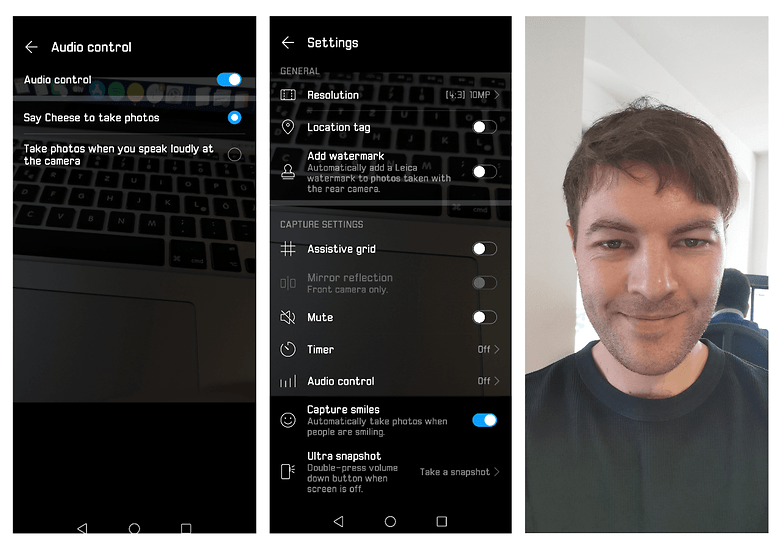
You will find similar options on Samsung. The voice control can even distinguish between photo and video, so it will directly trigger a video recording if you want it to. If you trigger your selfies with the palm gesture, the Samsung smartphone will wait another two seconds. You can drag your hand out of the image area into the frame to trigger the shot.
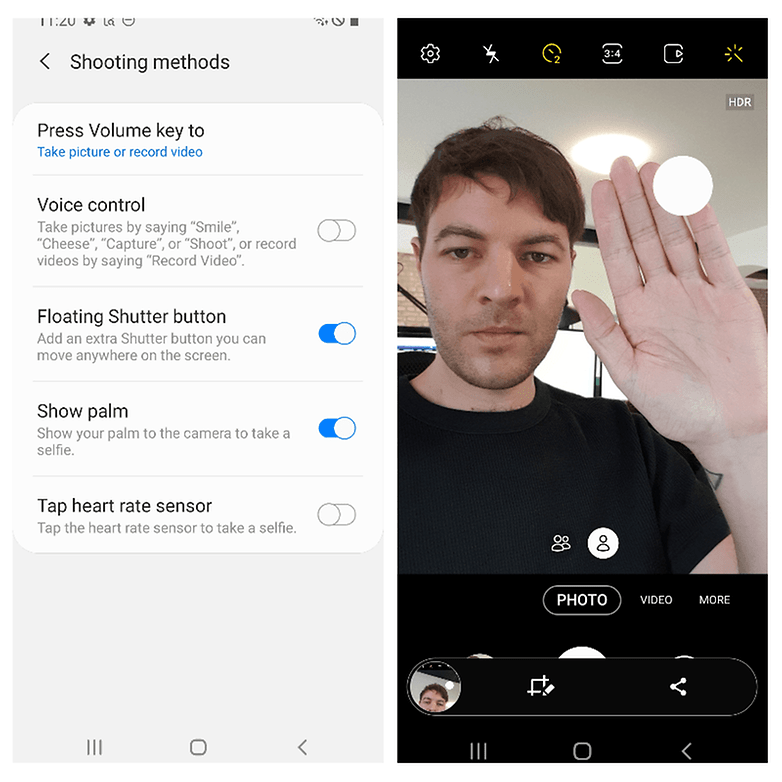
Samsung does without the error-prone smile recognition. Instead, it offers two additional options: on the Galaxy-S and Note devices, you can use the heart rate monitor on the back as a trigger. And with all devices, you can place an additional release button anywhere on the screen. Maybe you can find a position where you can hold your smartphone securely while pressing the trigger button.
Maybe your smartphone does not have any clever software tricks like the ones shown above. Nevertheless, there are methods to trigger selfies more conveniently than with the uncomfortably placed button. Almost all manufacturers have configured the volume buttons as physical trigger buttons. Give it a try: most of the time you can use the "Quieter" side of the volume rocker in selfie mode to trigger the camera. On some devices, you can even configure one side to record photos and the other side to record videos.
Self-timer
Smartphones from all manufacturers also offer a timer function for the shutter release. So you can press the button and then have two or five seconds to position the camera for the perfect selfie. Unfortunately, this method is particularly difficult, as it rarely succeeds in making a precise shot in time. It takes practice.
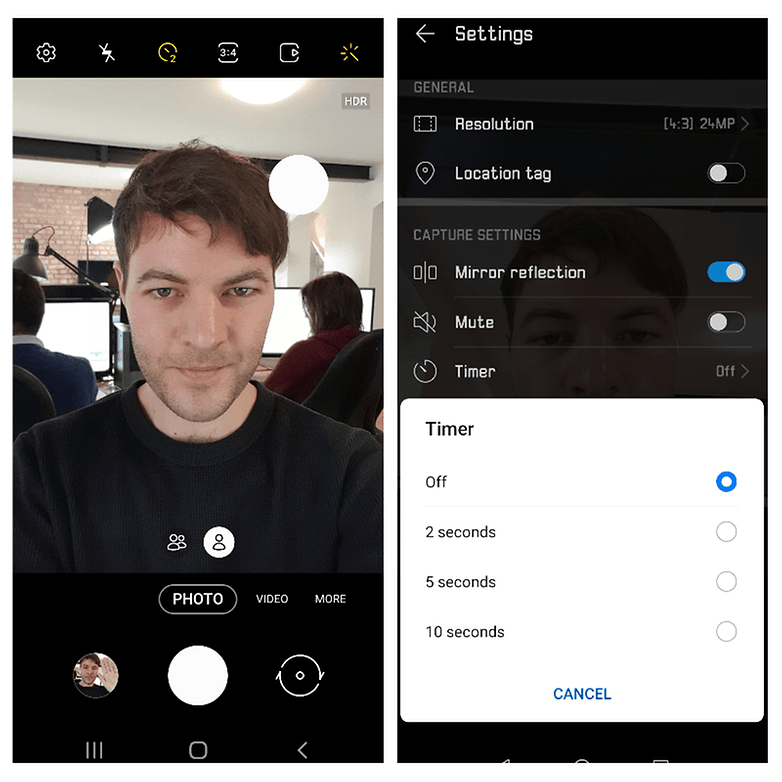
Selfie accessories
Selfie sticks were a big topic in 2014. Their functionality was largely based on the above-mentioned special feature that almost all smartphone manufacturers configure the volume buttons as triggers. Selfie-sticks were simply plugged into the USB-port of smartphones and pretended to press this button.
You know the catch to this story: New smartphones no longer have a jack plug. Selfie-Sticks of this design are consequently electronic waste. Probably the best test for selfie sticks can be found at Forbes; there are also sticks with Bluetooth that still work with today's smartphones.
Conclusion
The drone shown above never became reality, but the problems with selfies shown in the video remain. If you want to get even more out of your smartphone photos, you might want to take a look at our corresponding article:
Read More Open link https://ift.tt/2SosHZV
0 Response to "How to take hands-free selfies with your smartphone"
Posting Komentar