Shortcuts:
Using WhatsApp on two devices: the official rules
WhatsApp is clear on the issue of whether you can verify a WhatsApp account on multiple phones or with multiple numbers. Here it says quite clearly:
Your WhatsApp account can only be verified with one number on one device. If you have a dual SIM phone, please note that you still must choose one number to verify with WhatsApp. There is no option to have a WhatsApp account with two phone numbers.
If you attempt to frequently switch your WhatsApp account between different devices, at a certain point, you may be blocked from re-verifying your account. Please don't repeatedly switch between different devices and numbers.
Without detours, you cannot use WhatsApp with only one number on two different devices. On the second device, you could activate WhatsApp with a second phone number. But then you will not be able to access the same chat histories. This is less of a problem in group chats. Instead, it is recommended that you use WhatsApp Web on the second device.
WhatsApp Web: the official solution
While WhatsApp Web may cause a lot of problems, it's the only way to get WhatsApp to work properly on your PC or even a second smartphone. WhatsApp Web also brings WhatsApp to the tablet. However, the smartphone with the actual WhatsApp connection must be switched on and online.
WhatsApp Web's user interface is designed for large displays, so you don't expect first-class comfort on smartphones. On tablets, however, the tablet messenger works quite well.

Two WhatsApp accounts on one mobile
With a simple trick, you can use WhatsApp on a smartphone with two numbers at the same time. It doesn't matter if the second number comes from a SIM card in your dual SIM smartphone, a landline number or a mobile number in another mobile phone.
Option A: App Twin
Some smartphone manufacturers allow two instances of WhatsApp to be installed in parallel. For Huawei or Honor smartphones, you will find the entry App-Twin in the app settings. Samsung calls this option 'Dual Messenger'.

Option B: WhatsApp Business
Supposedly intended for business customers only, you can easily download WhatsApp Business from the Play Store and use it in parallel with WhatsApp on the same smartphone. The installation is exactly the same, except it asks for the name of your 'company' instead of yours. So you have WhatsApp twice with different numbers on the same device. Mission accomplished!
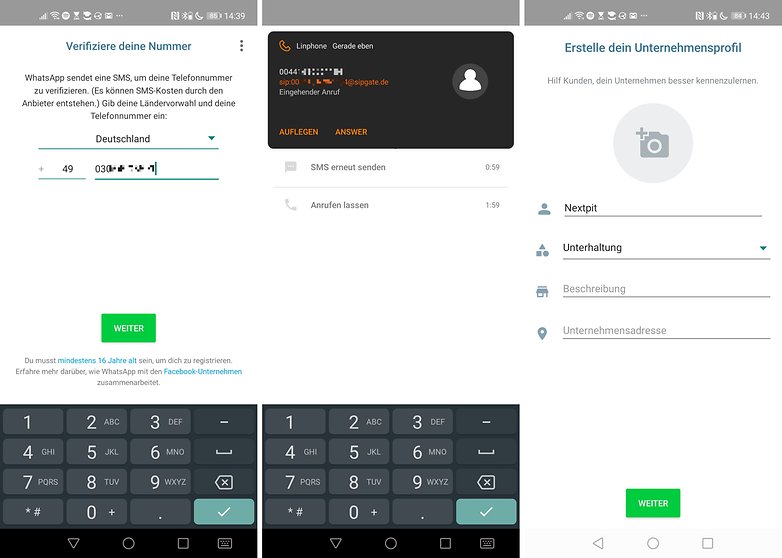
What are the alternatives?
Fast switching between two devices is difficult with WhatsApp Web. The range of functions is also limited. It is, therefore, more elegant to switch to a WhatsApp alternative immediately. Facebook Messenger, Telegram, or Wire are possible here. These services are free and can be activated on multiple devices without restrictions. You will not miss WhatsApp.
Conclusion
There is no way to use a WhatsApp account fully on two or more devices at the same time because WhatsApp Web does not offer some features. Only messengers like Telegram or Wire can do this. Fortunately, the reverse problem of running two instances of WhatsApp on one smartphone is much easier to solve.
The article is regularly revised. Old comments may refer to passages that no longer exist.
Read More Open link https://ift.tt/2PXHx8h
0 Response to "How to use WhatsApp with two numbers or two devices"
Posting Komentar