This week, I'm back to tell you about five apps and mobile games that are worth the detour. In addition to my own findings on the app stores, I added the pearls found by the NextPit community that were shared on our forum.
From mobile games to productivity apps, here are the five iOS and Android apps that made an impression on us this week at NextPit on the Google Play Store and Apple's App Store.
Catcode: draw QR codes by hand
Catcode is a great find from the NextPit community. It's a QR code generator that you can draw by hand, but because drawing a normal QR code with a pen or pencil would be far too laborious, Catcode uses cat head drawings instead.
Concretely, you can create handwritten notes such as a shopping list, a reminder, revision sheets. And add to these notes a drawing of a cat's head. By scanning this drawing, you can associate it with a text file, a photo, a PDF doc, a phone number, or a web address.
Each code must have the same basis, namely the schematic representation of a feline head. But you can create several different codes by slightly varying each drawing. To do this, simply trace patterns or any other inscription (a smiley, a number, a letter) inside the cat's head.
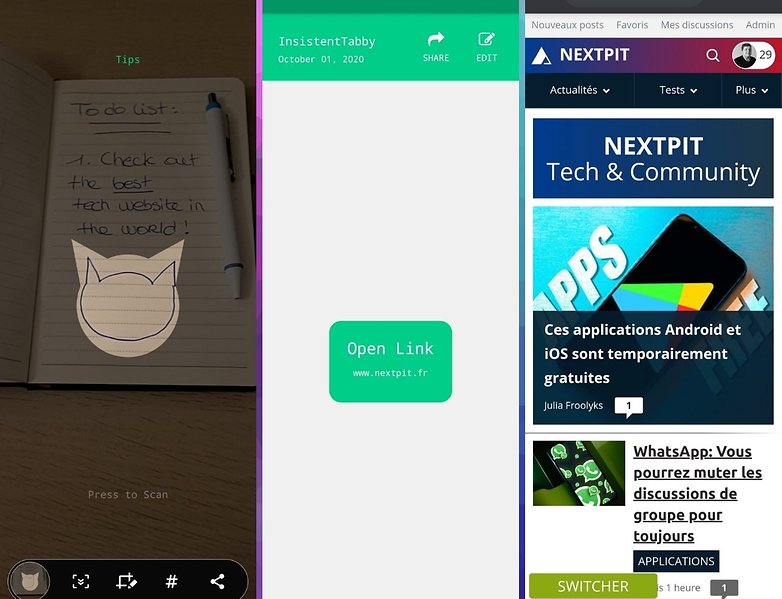
The app then saves your different codes. I imagine a typical scenario in which I take notes during a digital keynote for a new smartphone. I'm distracted and don't write down all the elements of the spec sheet. The keynote ends, I receive a summary PDF by email with the whole spec sheet. I draw a Catcode on my incomplete notes with this linked doc. Two weeks later, I'm sweaty, my boss asks me on Slack: "So, this article for the release of OnePlus South-West Pro Max 5G? is coming, I want it in an hour!"
I'm re-reading my notes. Damn, which Snapdragon does it have again? Ah, but what if I scanned this Catcode drawn two weeks ago? Here's the life-saving PDF. Ctrl+C/ Ctrl+V and the article is ready (any resemblance with the work of a tech journalist in this fiction is totally fortuitous).
The app is free and commercial-free but a paid version exists to have an unlimited number of Catcodes and link videos, among others. The scan can sometimes be capricious but on the whole, it works pretty well.
You can download the Catcode application for free from the Google Play Store (still under development for iOS).
Todo Manager: for organizational maniacs
Another tip from the NextPit community is Todo manager which one of our members describes as "a fusion of Google Tasks and Microsoft ToDo with a calendar and a view by day or week".
This is a free application to create to-do lists, a task, and a calendar planner to manage and organize your to-do list and add notes, reminders, events, etc...
The application is free and contains some ads. But the interface seems quite ergonomic. In short, for productivity fans and power users that I'm not part of (my administrative phobia and tendency to procrastinate are legendary) Todo Manager is definitely worth the detour.
You can download the Todo Manager application for free from the Google Play Store.
Retouch: to edit your photos like under Stalin
All of us have, during our schooling, seen this picture of Stalin before and after Nikolai Yezhov's disappearance "by the magic of montage" on the Moscow canal bank. Photoshop before its time as a propaganda tool.
It's kind of the Retouch principle. This application is paid (€2.29) but I got it "free" with my subscription to Google Play Pass, it is without advertising or integrated purchase and does not require to create an account.
In concrete terms, Retouch allows you to erase elements that spoil what would have been the perfect photo. Whether it's an ugly cloud, a double chin, or a horrible pimple, you can make almost any imperfection disappear with your fingertips.
The app works well enough for landscape photos. You can manage the path of the area to be erased quite precisely. But of course, it's not a magic tool. I got some pretty strange results as you can see below.

You can purchase the Retouch app from the Google Play Store and the Apple App Store.
Dear My Cat: a little softness in this world of bullies...
I know some of you don't like games in this selection of APPLICATIONS. And I've been criticized a few times for selecting only violent games.
In order to bring a bit of sweetness in this brutal world that is the mobile apps market, I present you with the recently released game Dear My Cat. It is a contemplative and Zen game in which you are invited to follow a bunch of felines on their journey to Sky Island and relive their happy memories.
It's clearly not my type of game (really not) and the emphasis is obviously not on gameplay. Rather, the goal is to get players to relax by watching the different felines waving around on the screen. Each cat will have its own story to tell and you can build them houses and landmarks. In addition, you can also make accessories and give them as gifts to other cats. And, sorry to spoil such a beautiful moment, but the game is full of in-app purchases. It's less cute all of a sudden, huh?
You can download Dear My Cat from the Google Play Store or the Apple App Store.
The Pocket Arcade: back to the '80s.
"Video games in my day were a social medium, we'd go out to the coffee shop to play arcade games after school and meet girls." This boomer phrase heard all over the world about the dangers of video games really doesn't do justice to the fervour of arcade games in the 80s and even today. Although they are becoming increasingly rare in Europe, at least outside the big cities, nostalgic fans can console themselves with a number of emulators but also with applications like The Pocket Arcade.
The app is not free, but again I downloaded it again as part of the Google Play Pass (I promise, it's not for advertising but for testing purposes). With The Pocket Arcade, you can virtually explore a neon-lit arcade by browsing different terminals. The atmosphere within a game is really nice.
Of course, you can choose from many different games, ranging from classic titles (Frogger, Space Invaders) to games that could easily fit in a 16-bit library. No official licenses though, which is a bit of a shame.
You can buy The Pocket Arcade game on the Google Play Store.
What do you think of this selection? Have you already had the chance to test some of the applications on this list? What would be your applications of the week? Share your opinions in the comments!
Also to be read on NextPit:
Read More Open link https://ift.tt/3cSRga7

0 Response to "NextPit's 5 best new Android and iOS applications this week"
Posting Komentar