Sh-ort, to shorten and store your links
Sh-ort is, as its name suggests, an application to shorten your URLs. But also acts as a "bookmark" to keep your links or share them with your contacts and on social networks.
The application also gives you some statistics about the URLs you store there, like the number of clicks for example. I have a hard time seeing what this could be used for, but so be it. The interface is well designed and your shortcuts links even offer a preview with the image of the domain name and the meta description.
The application is free and without in-app purchases but includes ads. The creation of an account with Google is mandatory.
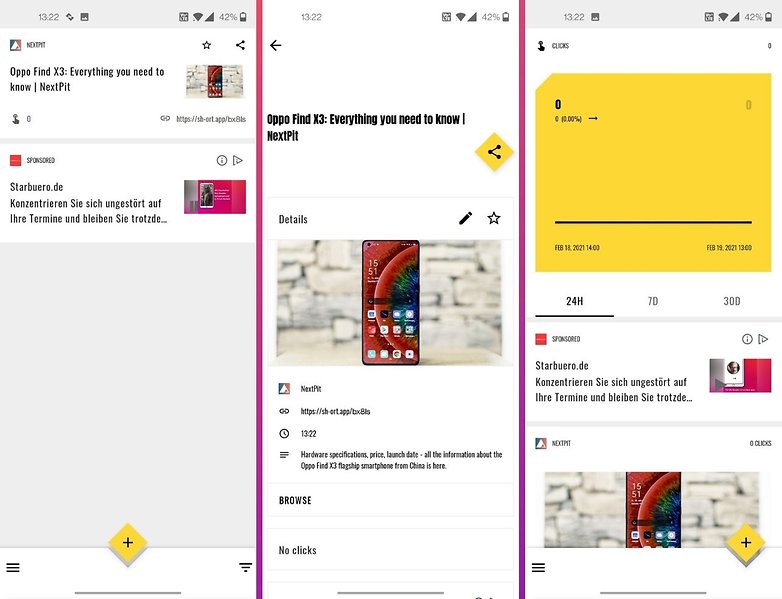
You can download the Sh-ort - URL Shortener application from the Google Play Store.
Skeebdo, learn English with movies
Skeebdo is a mobile application that wants to improve your English vocabulary with movies or TV shows.
The interface is in English but it is very intuitive. Just select the movie of your choice, from a selection according to genre - action, comedy, etc. - and the application will then offer you a list of words from the movie. Personally, I found it quite difficult to associate each movie with the selected words.
In fact, I wonder what is the point of choosing one film over another, as the possibility of finding the same word in them is so close. But I admit that if you look more closely, you can see that the theme, the script, and the atmosphere of the film influence the type of words that appear in it. For example, when I chose Nolan's The Dark Knight, the words "funny", "projector" or "scarecrow" evoked the Batman universe.
But I'm getting confused. Once the film is selected, you can choose between 5 and 10 words to learn. After choosing the level of difficulty of your exercises (10 suggested levels), the application will say each word out loud in turn.
Then, you are subjected to a series of exercises that consist of repetitions of multiple-choice questions where you have to guess the correct definition of a word among several proposals or the opposite by associating one among several words with a given definition.
The idea is to repeat until you make a perfect one in order to maximize long-term memorization. The exercises are really simple to understand, the levels don't seem excessively difficult and the time needed for each session is really not binding.
The application is free, you have to create an account with Google or Facebook or just play one game a day. Then, you have a rather limited number of games (between 3 and 5 for me) before you have to wait for your credits to recharge. You can also opt for the Pro version at 4,99 € and unlock everything in unlimited.
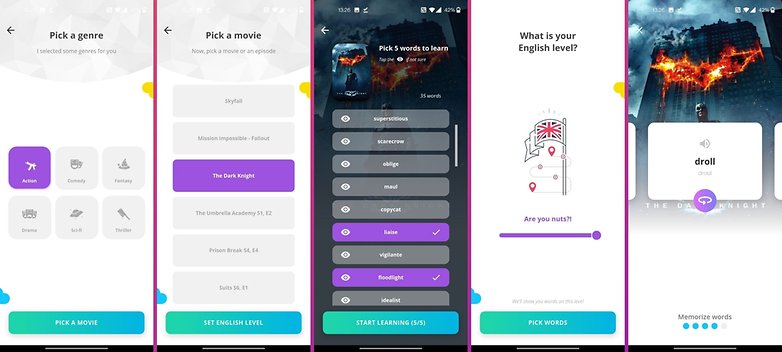
You can download the Skeebdo application from the Google Play Store or the Apple App Store.
Workout With Me, to motivate each other with friends
This application wants to encourage you to keep your good resolutions or simply help you to motivate yourself with good old "pear pressure" or social pressure. It is perhaps the most ancestral source of motivation, the one to do like everyone else, not to lag behind, the fear of being different, inferior.
I'm obviously joking, but the fact is that, in the absolute, there is nothing better against procrastination and laziness than the fear of letting down one's buddies or one's group. And that's what Workout With Me is all about. You can create virtual sports groups and invite your friends and family.
The application then looks like a calendar with a task planner. You can schedule exercises, receive reminders on the due date or if one of the members of your group has completed their training, so as not to let them get too far ahead.
You also have access to a number of statistics for each type of training you add to motivate you to keep your series going. You can then turn it into a competition by trying to get the most training days in a row.
The application is free, with no ads or in-app purchases. However, the creation of an account with Google is mandatory.
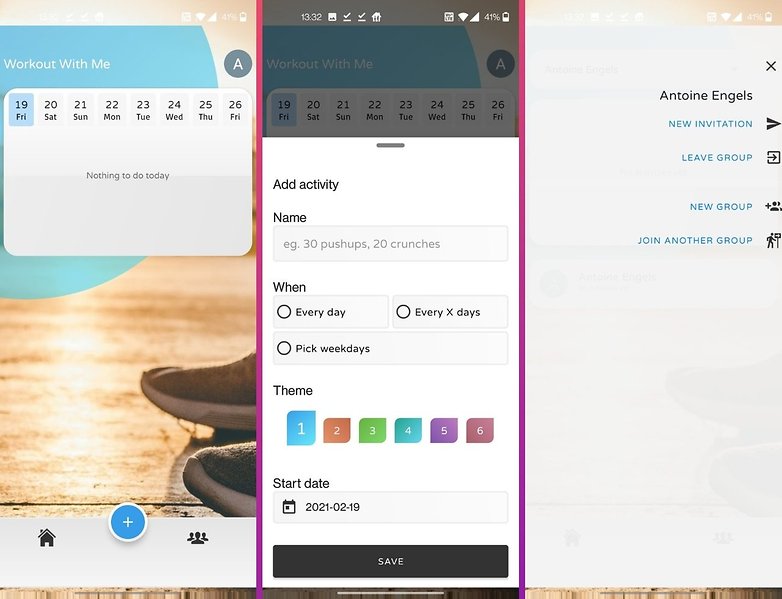
You can download the Workout With Me application from the Google Play Store.
Digitizer Pen and Paper, almost better than Samsung Notes?
It's a note-taking application with pen support (like the S-Pen but not that). I've only used it with the S-Pen of the Samsung Galaxy Note 20 Ultra so I can't say whether it supports any other type of pen.
The goal of the application, according to its developer, is to solve 3 big gaps in handwritten note-taking apps on Android, namely the number of steps needed to change font and colour, the lack of ergonomics related to touch-scanning when touching the screen and the lack of visibility on the tool, the font and the colour you are using.
Let's get to the point. The interface is quite rudimentary aesthetically, but who am I to judge? No one. For the rest, I found the range of functions complete and ergonomic. The application automatically detects when you have a stylus. You can very quickly select the type of "nib" you want to use as well as the colour. Changing from one tool to another, font size and colour are also very intuitive.
You can also disable touch contacts so that the screen only records the touch of the stylus, not your fingers. In fact, I find the application much more convenient than Samsung Notes, when it comes to pure note-taking. Its only drawback is that it doesn't allow the quick integration of other elements such as images, photos or audio notes. Samsung Notes remains ahead on this point which is anything but negligible.
I also couldn't find a function to turn his notes into a PDF document either, which is a pity. The application is free, no in-app purchase, but has a few ads. No account is required.
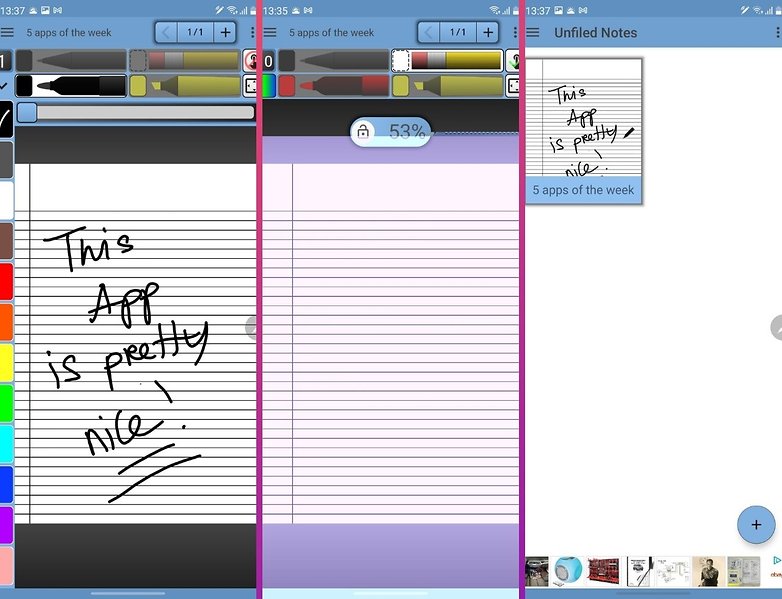
You can download the Digitizer Pen and Paper application from the Google Play Store.
Mirages of Winter, a Zen and contemplative game
It's been a long time since I've talked about a game in these weekly selections. And after that hectic week, I needed to relax a little. So I first had to spend €5.49 to buy the game and then relax. The game breathes Japanese Zen or Chinese Taoism and is based on the link between Man and Nature.
It is presented as an adventure game but in terms of gameplay, I would rather compare it to a puzzle game which, despite the obligation to solve puzzles to progress, is finally quite contemplative. The graphics that evoke a watercolor and the Zen music give the game a really soothing and above all pleasant atmosphere.
I find the price of more than 5 euros a little too high but I don't regret the experience. Of course, no ads or in-app purchases are to be expected.
Read More Open link https://ift.tt/3dwwwaw
0 Response to "Our 5 free and paid Android/iOS applications of the week"
Posting Komentar