Update: Folks at XDA Developers recently managed to get access to an unreleased build of Android 12. This new build has several new features most of which we will list in this article. It is notable that this leak came just before Google was to release the third preview of Android 12 later this month (April 2021).
Warning! As this is an unstable version of the operating system, we do not recommend installing Android 12 on your primary smartphone.
The goal of this first Android 12 preview is to draw the app developer community's attention to the possible new features that Google will bring to this OS iteration. This way, the search giant has enabled developers to get a head start on the changes that are to come while providing an opportunity for the Android team to receive real-time feedback on the new system's features.
This decreases the chances of the company having to send out a string of corrective updates after the final version of the OS is shipped to Android-powered devices.
A quick summary:
Android 12 | Features and News
Android 12: Security and privacy
Android 12 will offer more modern controls over cookie behaviour, following the pattern of changes made in Chrome and other browsers. This way, the WebView engine used by third-party apps will adopt Google's new browser setting, known as "SameSite". This might help reduce tracking to some extent.
So far, it's not very clear how and if this feature will be visible to users, however, the VP of engineering did mention that this "will give users more transparency and control over how cookies can be used across sites."
Android 12: User experience
During my testing, I didn't notice that much difference from the Android 11 user interface. Of course, it is far too early to tell at this point in time as there is still much work that could be done if required. What I did notice were some refinements, as you can tell from the settings:
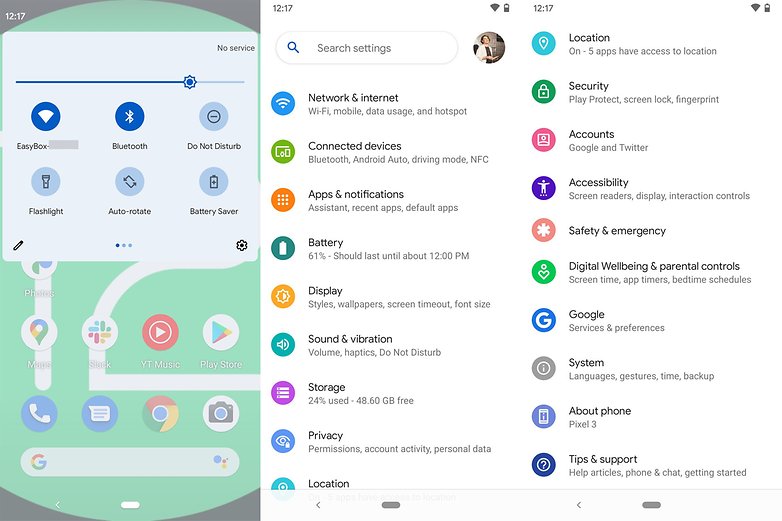
The new blue shade in the quick settings and the separation between the search box and the user profile icon mark the differences between the current version and the preview version. However, nothing really stood out in being (r)evolutionary.
With regards to system customization, Android 12 carries a new option - the application grid. With this, you are able to align the app icons in a myriad of configurations, including 4x4, 3x3, 2x2, and even 4x5 in addition to the default option:
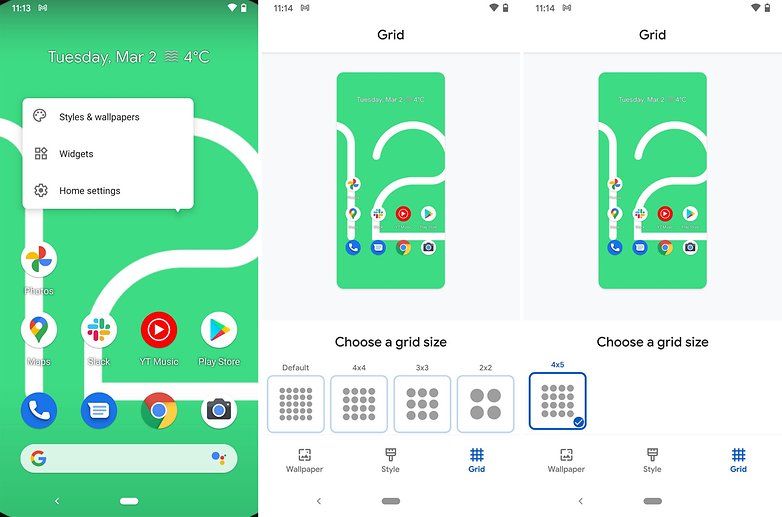
Android 12: One-handed mode
While other Android skins have very good one-handed modes (even iOS with the accessibility feature), that wasn't really the case with stock Android. Not anymore! This Developer Preview 2, for the first time, enables one-handed mode on Android 12
Once the one-handed mode is activated from within system settings, it is possible to bring the content from the top of the screen to the middle of it through a gesture from the navigation bar. It is very reminiscent of the "Reachability" function of iOS and I must say that it is very functional.
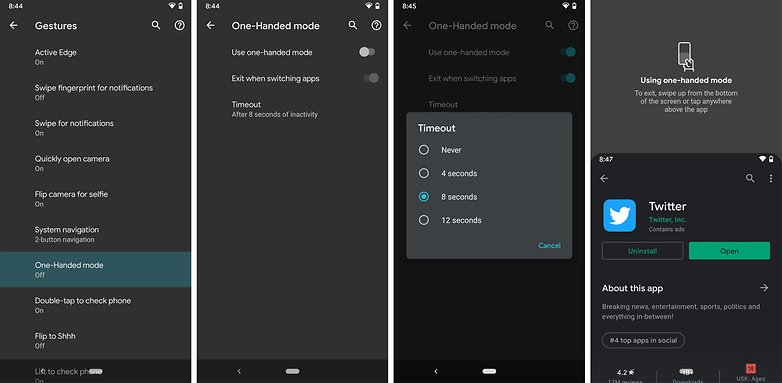
Android 12: Files and compatibility
Due to the popularity of the HEVC video format which offers significant improvements in quality and compression over older codecs, most apps should be compatible with it. However, reality often fails to live up to ideals.
Therefore, Android 12 should bring a feature that enables all apps to support HEVC. In order to do so, incompatible apps will have their files converted in real-time to AVC, which is a widely used format. According to Google, the feature will be active on all devices that use the HEVC format for video capture.
We will also have support for the AVIF image format, which offers a significant reduction in image file size and yet manages to maintain a considerable amount of quality compared to older file formats like JPEG.
Android 12: Nearby Wi-Fi
As I mentioned, the preview version of Android 12 was released for developers so that they can better prepare for what's coming in the next OS. However, some new features can already be implemented, including a tech journalist like me. It was so with the system's Dark Mode before, and the same applies to Nearby Wi-Fi now.
The next version of Android will make it much easier to share Wi-Fi login data with nearby devices. I tested out the new feature and it's really simple and easy. In Android 11, the system only generates a QR code, but in Android 12, using the Nearby Wi-Fi feature allows you to identify a device and send the data wirelessly and without the need to get up from your chair.
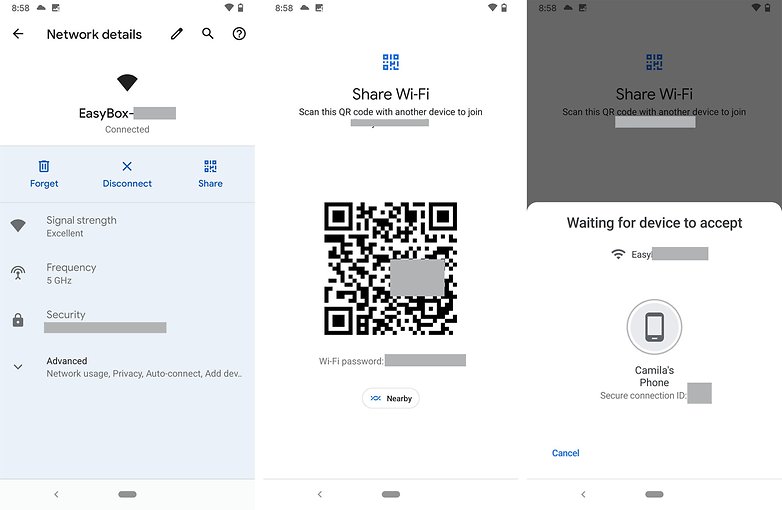
Android 12: Notifications
Another interesting change would be the notifications of device resource usage by background apps. Currently, Android requires apps to display a notification when they are running an activity in the background, but in Android 12, all of that is set to change.
The idea here is to eliminate such notifications if the background activity ends in less than 10 seconds. This should increase the performance of the devices and save battery life - although not by too much, but every little bit helps.
Android 12: Media formats
Google wants to make it easier to insert images, videos, and other content in the Android ecosystem of apps. For that, it brings a new unified API that lets you accept content from any source: clipboard, keyboard, or via simple 'drag and drop' gestures.
Speaking of which, screenshots will be even more flexible in their use where Android 12 is concerned. In addition to being able to use gestures to move the screenshot shortcut around, it is now possible to use emojis and drawing features before sharing the screenshot on selected social media channels or instant messengers.
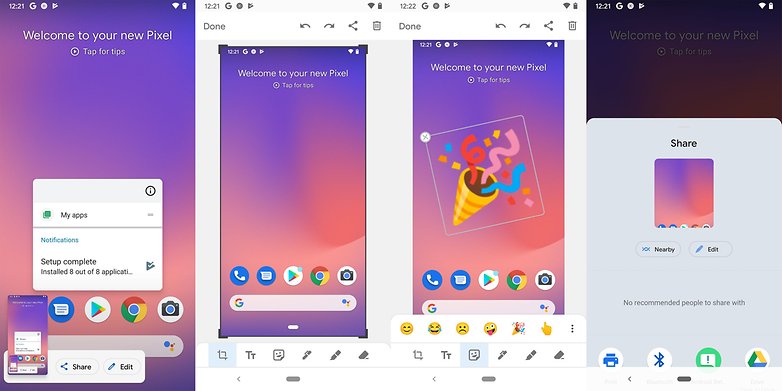
Android 12: Haptic feedback
Android 12 should amplify the vibration function in smartphones equipped with haptic feedback, an experience that is well known to those who use the PlayStation's DualSense controller. In Android 12, apps ought to be able to offer haptic feedback via the phone's vibrate function.
According to Burke, the intensity and frequency of the vibration are derived via audio, allowing for a much more immersive gaming experience. More than that, we will have even more possibilities when it comes to the device's audio features.
While we are still on the subject of audio, Android 12 will also include some improvements of its own. We will have support for MPEG-H playback and have up to 24 audio channels instead of just 8. With this, developers will certainly be able to be more creative regarding audio effects in apps.
However, none of this has yet to be set in stone in DP1, because it still needs to be adapted to the applications. I also noticed that in relation to the media player, nothing else has changed although I have seen some channels citing some modifications. What seems obvious to me is the design of the player that followed the visual alignment of the system:
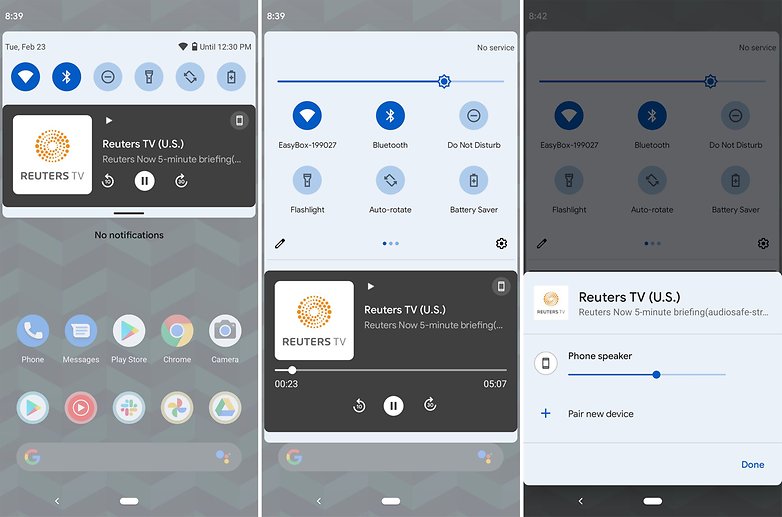
Android 12: Navigation
Gesture navigation should become easier and more consistent with Android 12, especially with regard to videos, games, or reading. The new OS should prevent accidental gestures to a greater degree whenever we use the smartphone in full screen or in an immersive manner (when watching a video, for example).
As with every new Android version, Google makes incremental updates to the user interface, and Android 12 is no exception. The notifications design was improved in order to make them easier to use and more functional. We also had the transitions and animations optimized.
Android 12: Android ecosystem
With the announcement of Android 12 DP1, Google also took the opportunity to reaffirm its efforts to bring the system's security updates to the Google Play Store, as part of Project Mainline. What does this mean? The search giant is looking to improve the delivery of security fixes and updates via its app store, making it even more dummy-proof.
This improvement should be one of the most relevant for non-Pixel device users, who comprise most of the Android ecosystem. In theory, every device that runs on Google's mobile operating system would receive monthly security updates. Today, we know that most manufacturers do not guarantee the delivery of such monthly security updates. To achieve this, Android Runtime (ART) will be added as an updatable Mainline module in Android 12.
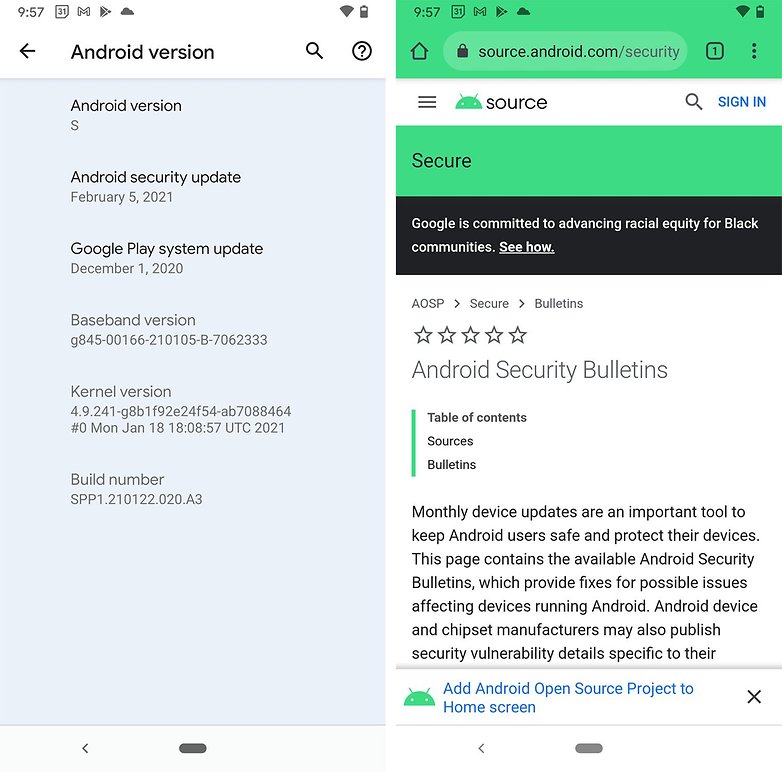
Android 12 for tablets, TV, and foldables
Among the new features in the next OS version will be optimization for tablets, foldable devices, and smart TVs. Personally, I believe that Android is still far behind systems like iOS, for example, in relation to the suitability of apps for use outside of the smartphone environment.
However, I also understand that this kind of improvement depends a lot on the effort of the app developers. So, I'll wait until the release of the final version of the system to share my opinion on this topic.
As revealed earlier in the rumours section, the good folks at XDA Developers detailed some of the new features that were revealed in an unreleased build of Android 12. While this is a highly unstable build, it does offer what to expect in the next preview. We have listed some of these new features below:
Android 12: App pairs
The "App Pairs" feature had already leaked in the first preview, but it still looked very premature and extremely unstable. This would be Google's call to review the operating system's split-screen multitasking function.
Even though on Android 11 several applications can now be used simultaneously, compared to other partner software developers, such as Samsung, the use of two applications together on pure Android still lacks.
In the image below, we have a current example of the feature in Android 11 and a montage of how the use of apps in pairs should be
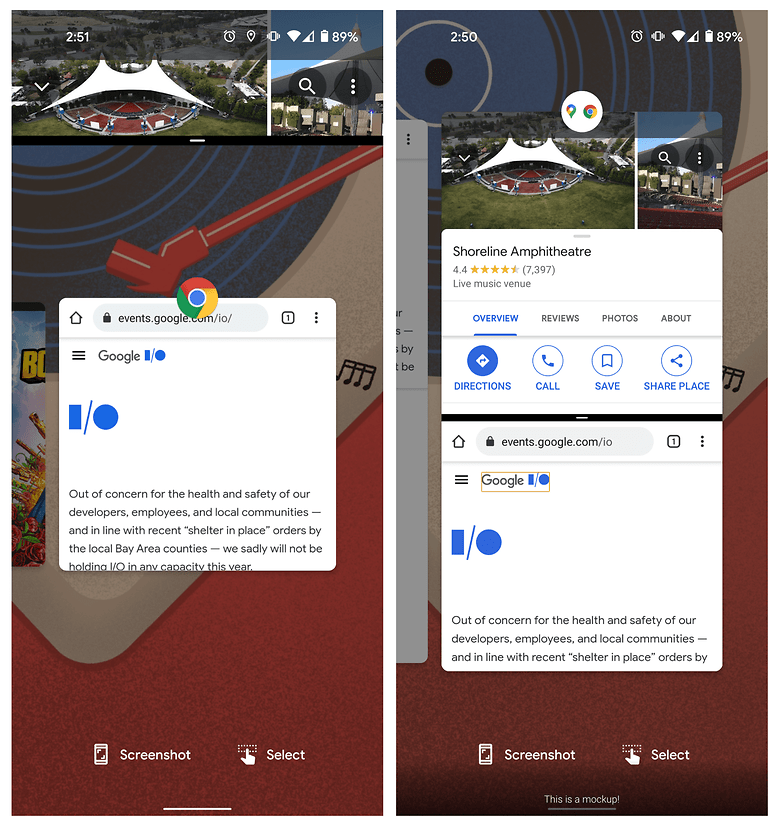
As we can see above, Google will start offering the option directly in the multitasking menu, something that does not happen today. What the leaked compilation now shows is that when two applications are being used in pairs, by clicking on the separator bar, it will be possible to invert the position of each of them, thus allowing you to quickly change the configuration.
Android 12: conversations widget
One of the most anticipated features for me on Android 12 is the conversation widgets. The XDA team had already managed to activate this widget on DP1 and DP2.
Google's idea seems to be to create a conversation hub extracted from the company's own messaging apps and partners, such as WhatsApp and Facebook Messenger.
In the next build of Android 12, the feature should not appear activated yet, but it has already undergone improvements in the design, as you can see in the image below
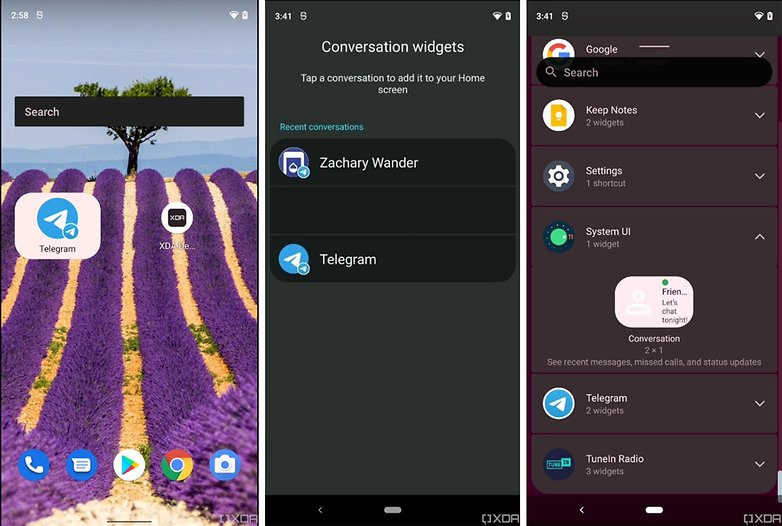
Below, you can see how the widget was seen in the first leak, in which it already showed missed calls, recent messages and the status of contacts. Will we finally have an exceptional experience with the search giant's messaging services?
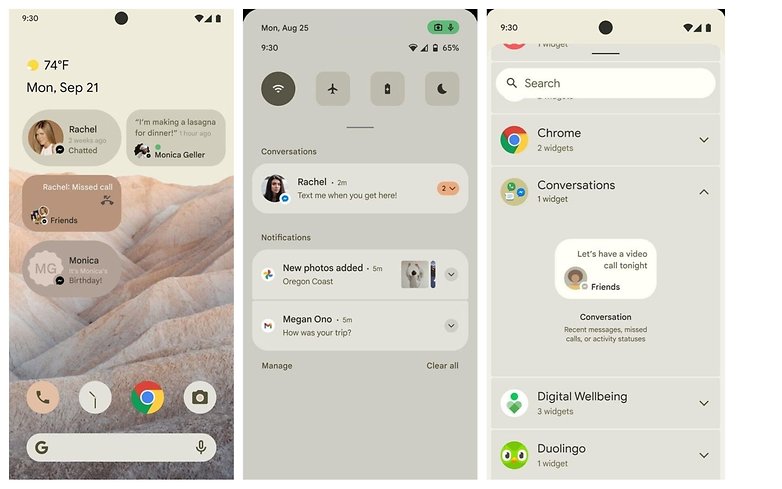
Using the Call button to activate the Google Assistant
The use of a specific button to activate the Google Assistant is not new on many Android devices that often have an extra button (Moto G10, for example). In Pixel 3, for example, just press the device to launch the wizard. However, now we can have an extra path next to the on button of the devices. By holding the Pixel's On button for a few seconds, you can activate the Google Assistant:
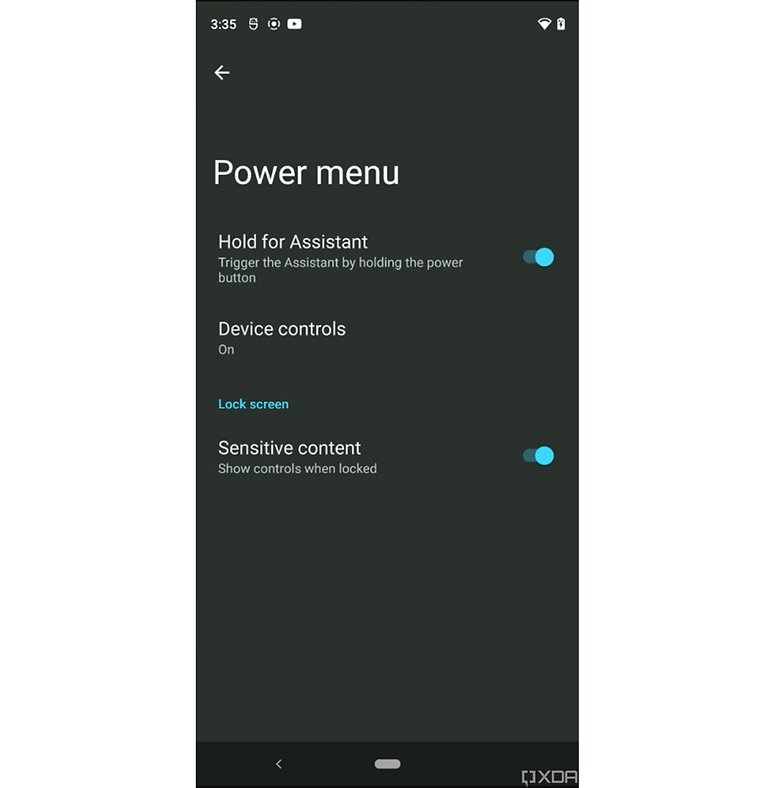
New Emojis
As usual, a new version of Android always brings new Emojis. This time, we are talking about the figures included in Emoji 13.1, which should be included in devices in 2021. According to the leaked Android 12 compilation, these emojis are already being tested by the Google team.
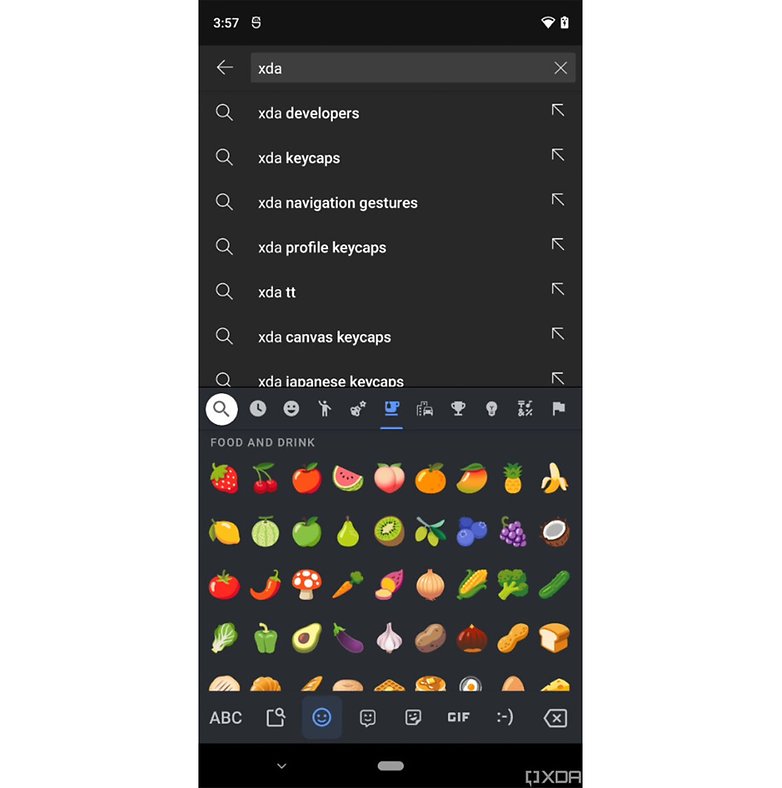
Optimized location permission dialog
With respect to location permissions, Android 12 is likely to be even more transparent than Android 11. As the screenshot below shows, the location access permission dialog should provide more detailed images about the difference between granting location or approximate the device to an application. This will give people more security when choosing between one and the other
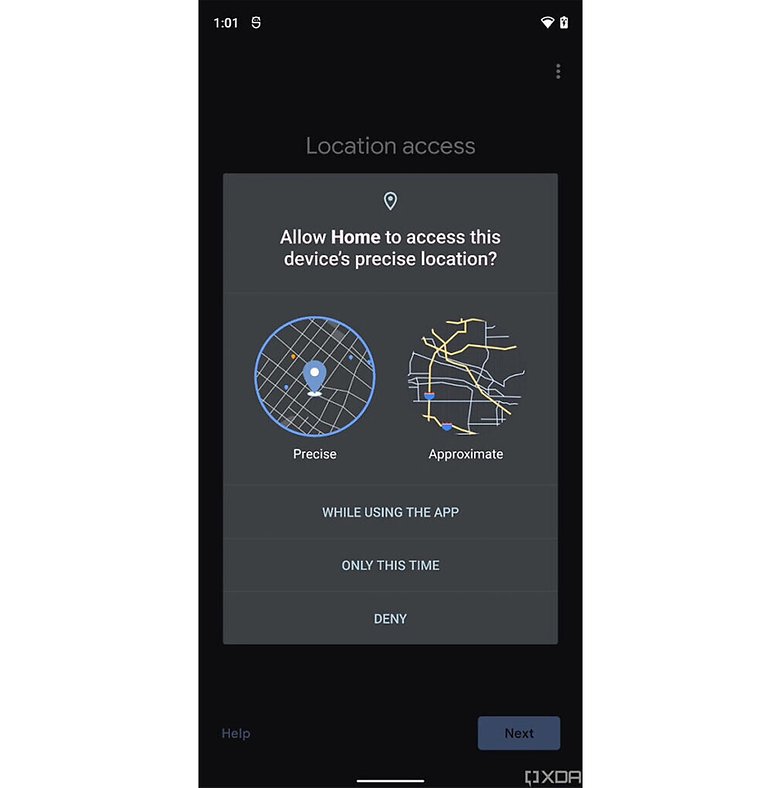
Android 12: native themes
Will Android 12 be more colourful? Chances of this happening seem to be high. Shortly before the official announcement of DP1, several websites reported that the Android 12 will offer its native theming engine, and as part of it, new colour schemes.
To get an idea of what we can expect, developer @kdrag0n posted some images on Twitter based on the DP1 code. So, it seems, this rumour may become a feature in Android 12.
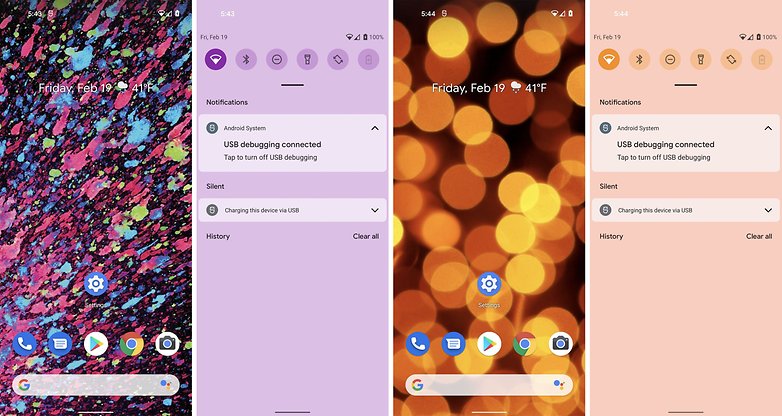
Android 12 | Availability
The Android team is forecasting to release the stable version of the operating system in August this year. The details of the release schedule can be seen in the image below:
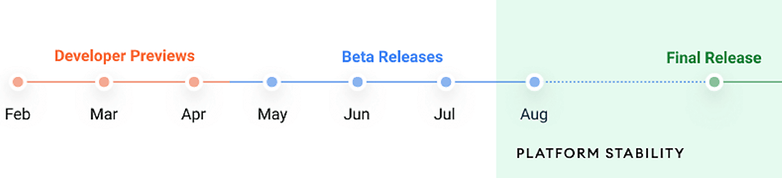
What does this mean? A stable version of Android 12 should be available in August, when the system no longer introduces new features and one in which we can all identify as a "stable platform". From there, we will concentrate on bug fixing (if any) before the release of the final version of the system.
Considering how Android versions 10 and 11 were released in September, it is possible that Android 12 will also follow the same path and hit your notification bar only at the end of the third quarter of 2021.
However, we can expect to see some of the main new features of Android 12 being presented during Google IO 2021, which has a confirmed date: May 18th to 20th. To find out more about the event, access the official website.
In early March, Google released a small update for users who were already on the previous version of Android 12 Developer Preview. I have installed it and so far, I have not noticed any major changes in the system. According to Google, the intention of this update is to correct errors that were causing problems with the Wi-Fi connection. , UI freeze, problems with the fingerprint sensor and random restarts.
As you can see in the image below, the security patch level has also been updated for March 2021
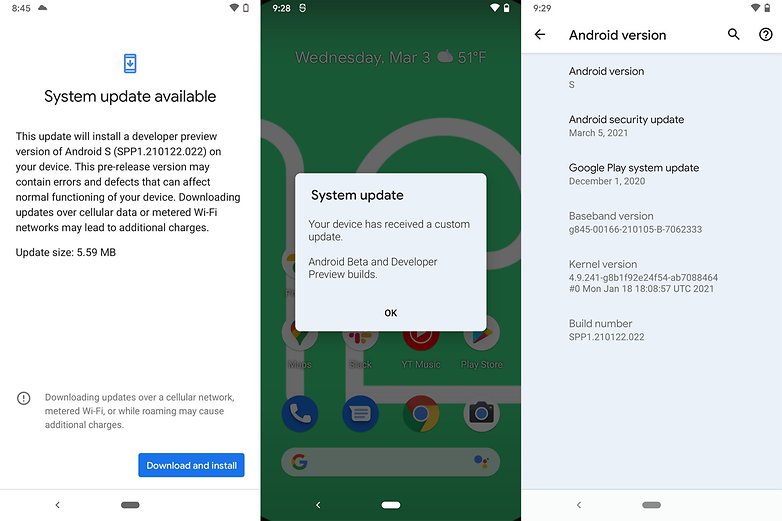
Here's the changelog
- Fixed an issue where on some devices, the device intermittently disconnected from Wi-Fi even when the Wi-Fi signal was strong.
- Fixed an issue where on some devices, the device displayed a "System UI keeps stopping" message if the user tried to take a screenshot by pressing Power + Volume Down from the Lock screen.
- Fixed an issue with partial wake locks that could cause excessive battery drain.
- Fixed an issue where a device's fingerprint reader could become unresponsive when the device was suspended, requiring the user to unlock their device using another method.
- Fixed an issue where the Settings app could crash if the user tried to access app notification settings.
- Fixed an issue where the system UI could freeze after the user updated the device.
- Fixed an issue where the CellBroadcastReceiver app could not obtain the android.permission.BROADCAST_CLOSE_SYSTEM_DIALOGS permission, causing emergency alerts to crash.
- Fixed an issue that could cause some devices to reboot intermittently.
- Fixed an issue that could cause some devices to reboot after the user unlocked the device using their PIN.
Android 12 Developer Preview 2 (March 2021)
The second major update of Android 12 for developers brought several changes compared to the first preview. This was expected. Of course, the most visible changes are related to the user interface, such as the change in system colors and the lighter shade of dark mode. Some functions that appeared only in the Android 12 code are now available, such as using the device with one hand.
- Security: DP2 brings a new permission to prevent an application from overlapping windows over other applications, thus increasing the security of the system. Now, instead of this overlay, windows will be hidden whenever an application is visible. In addition, we have updated the visibility controls for notifications. Now, a messaging application, for example, needs authentication before deleting a message or marking it as read.
- Rounded corners: With the second preview of Android 12, developers were given more control over the system UI. The change seems small, but it will allow the applications to be perfectly adapted to the screen, as they will have the absolute details of each rounded corner.
- Improvements to the Picture-in-Picture (PIP) feature: It is now possible to resize the window of applications opened in PIP mode. Using a gesture on the screen from the left edge to the right edge, you increase or decrease the window on the home screen. It seemed very pertinent when used with Google Maps, as it helps to view details quickly.
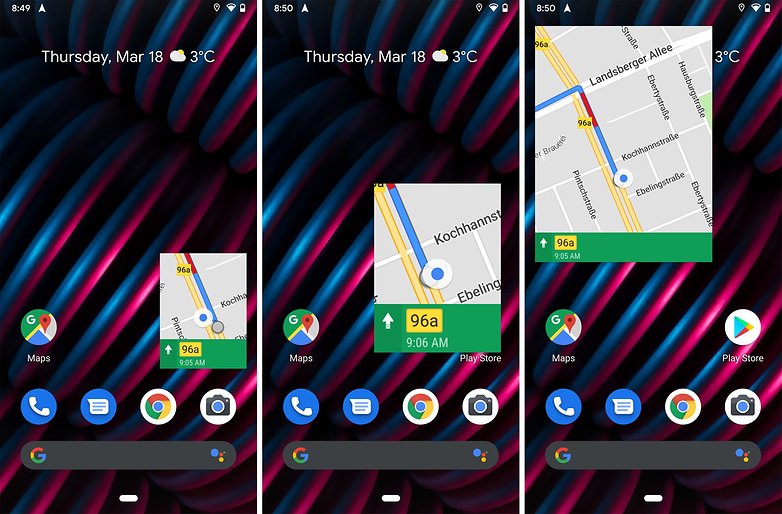
- Updates to the dedicated app API: Wearable devices like smartwatches and fitness bracelets need a dedicated app to manage them, and Google wants to make recognition and connection to such devices easier, finally. To this end, it introduced a new API to Developer Preview 2 (CompanionDeviceService). With this, the system wakes up the application whenever the associated companion device is nearby. The system keeps the service linked whenever the device is nearby and notifies the service when the device goes in and out of range or is turned off.
Android 12 Developer Preview 2.2 (April 2021)
On April 8, Google released a corrective update to the previous version of Android 12, changing the changelog to Developer Preview 2.2 (build number SPP2.210219.018). Among the main corrections, we had the resolution of problems with the application of system settings and errors of Bluetooth, Wi-Fi and Codec 2.0.
Android 12 | Update
This first preview can be installed only on Pixel models or via Android Emulator in Android Studio. Here's the list of devices that can already install Android 12:
- Pixel 3
- Pixel 3 XL
- Pixel 3a
- Pixel 3a XL
- Pixel 4
- Pixel 4 XL
- Pixel 4a
- Pixel 4a 5G
- Pixel 5
We have installed and tested the Android 12 developer preview on a Pixel 3. However, we don't recommend you do so on your primary smartphone, as it's still very unstable and has not been optimized for most apps on your manual phone.
The whole installation process needs to be performed manually. You can either flash the factory image on your Pixel or sideload an OTA image, in which case you won't need to unlock the bootloader or wipe out your data. Either way, after the manual installation, you will receive future updates automatically Over-the-Air (OTA) for upcoming previews and future Betas.
If you intend to download and install Android 12 on your Pixel, I recommend reading the release notes beforehand to understand what the system limitations are so far.
Android 12: Feedback from the NextPit community
We asked our community what the next version of Android should bring again and, so far, two features of the system appear as a priority:
- Faster and integrated updates with manufacturers;
- Optimization of energy consumption.
Our poll follows here in our Android 12 guide until the release of the final version, so be sure to participate.
So, what did you think of the possible new features of Android 12 so far? Have any of them really caught your attention? Why or why not? Share your opinion with our community in the comments below.
Source: Android Developers (DP1), Android Developers (DP2)
Read More Open link https://ift.tt/3e2z5RV
0 Response to "Android 12: Here's everything you wanted to know"
Posting Komentar