Like clockwork every weekend, I come before you, our readers with a selection of paid as well free apps that I think are worth looking at (and downloading, of course!). These apps include both Android and iOS ones and I do ensure that these are not data traps or microtransaction nests.
From mobile games to productivity apps, here are the 5 free and paid Android/iOS apps from NextPit this week.
One Swipe Notes
One Swipe Notes is an app that the NextPit Community introduced to me in our forum. The app allows you to create notes that can be displayed on the screen as a floating window and overlay your main task.
This is more of an app I would consider on a tablet or maybe for a power user on a smartphone for whom this can act as a decent productivity tool. The interface is very clean, you can show and hide the notes widget with a simple swipe. You can even edit or create a note from the floating window, without having to open the app.
One Swipe Notes is available as a free, early access version, but contains ads that can be removed by paying $0.99 for the premium version. You don't need to create an account.
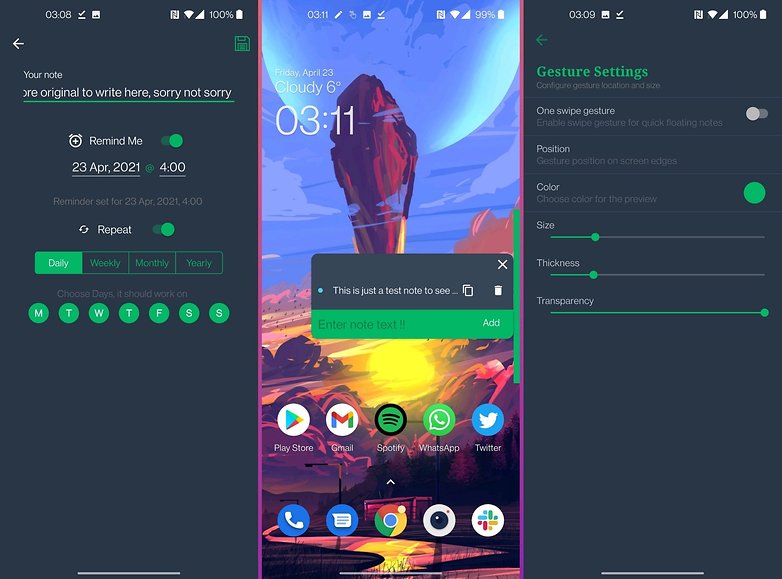
You can download the application from the Google Play Store.
Art+Steps
Art+Steps is an iOS app that I found really interesting as a concept. To motivate, you to move more and get out in the fresh air, the app proposes to set you a daily goal of a number of steps to reach by rewarding you with a bit of general culture.
Each day, the application selects a well-known work of art that is gradually revealed as your number of steps increases. A good way to gamify a physical exercise and especially to visualize its progress.
You can set several levels for your goals, of 5000, 7500, 10,000, 12,500, 15,000, 17,500 or 20,000 steps. If you reach your goal, the complete work is revealed and the app provides you with some details about it and you can keep it in your collection to reconsult it. If you don't achieve your set number of steps, the image will simply disappear.
The app costs $2.99, has no ads or in-app purchases and does not store your pedometer history or distance travelled. The step counter resets after 24 hours and the app requires you to "connect with Apple."
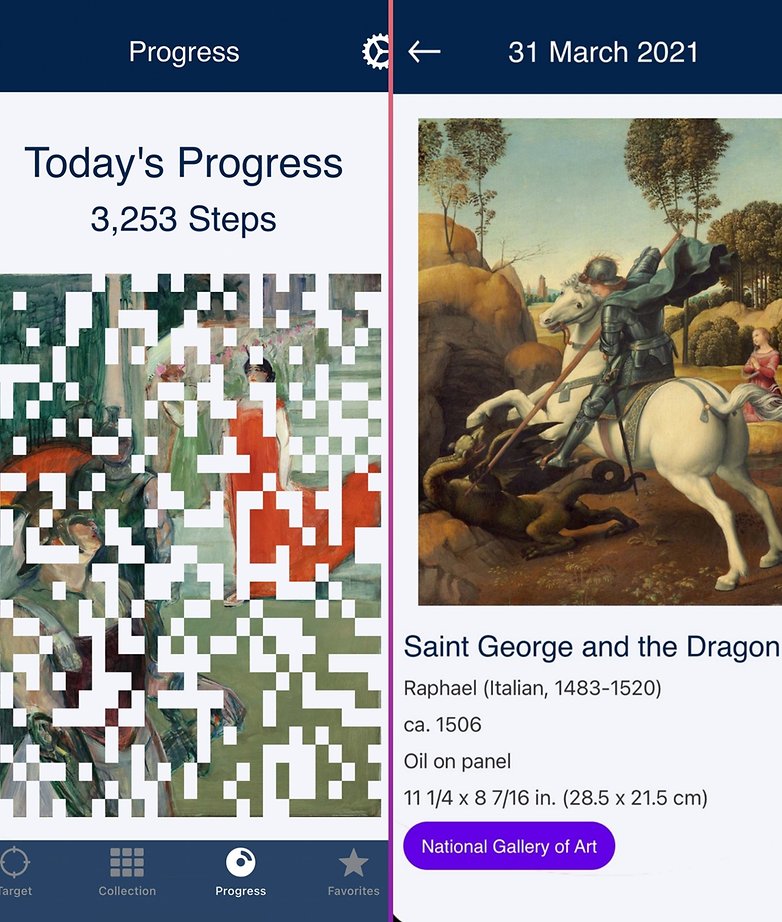
You can purchase the Art+Steps app for £1.09 from the Apple App Store.
Until
Until is an app that allows you to create countdowns so you don't miss your deadlines. The app will send you reminders as the deadline gets closer and you can easily see the countdown to the second.
The interface is very nice, the application is free but contains ads with a micro-purchase option to get rid of them. It does not require an account and can work completely offline.
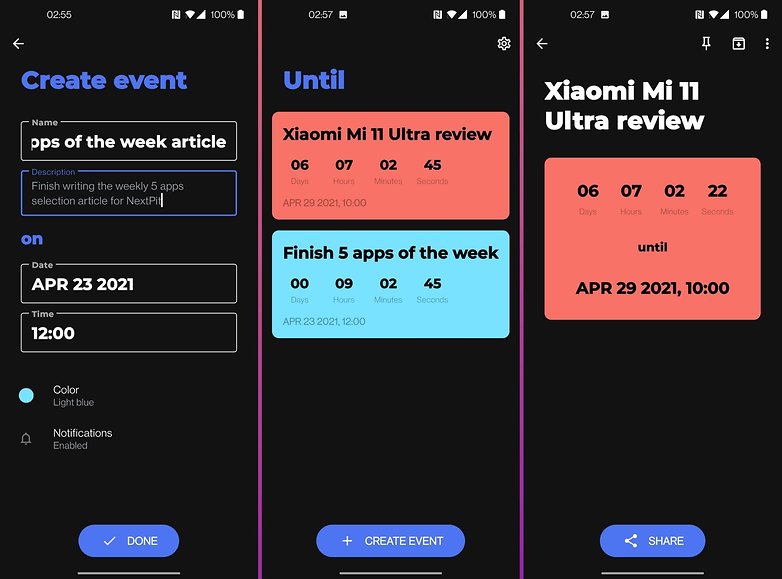
You can download the Until application from the Google Play Store.
One Second Diary
The concept of One Second Diary is clearly not new. You capture a selfie or a moment of your day in a one-second video, every day. After a few weeks, months or years (provided the service stays online that long), the app can generate a compilation of all these videos to create a sort of timelapse of your life.
I liked the concept of One Second Diary because for once, the app doesn't seem to be an asshole trap to mine your photo/video data to refine a facial recognition algorithm or something. The app works offline, without ads or any in-app accounts or purchases.
I find the one-second delay a bit short, especially for capturing a moment or event other than a simple selfie. On Reddit, under one of his posts, the developer explained that he was thinking about the possibility of choosing longer time frames.
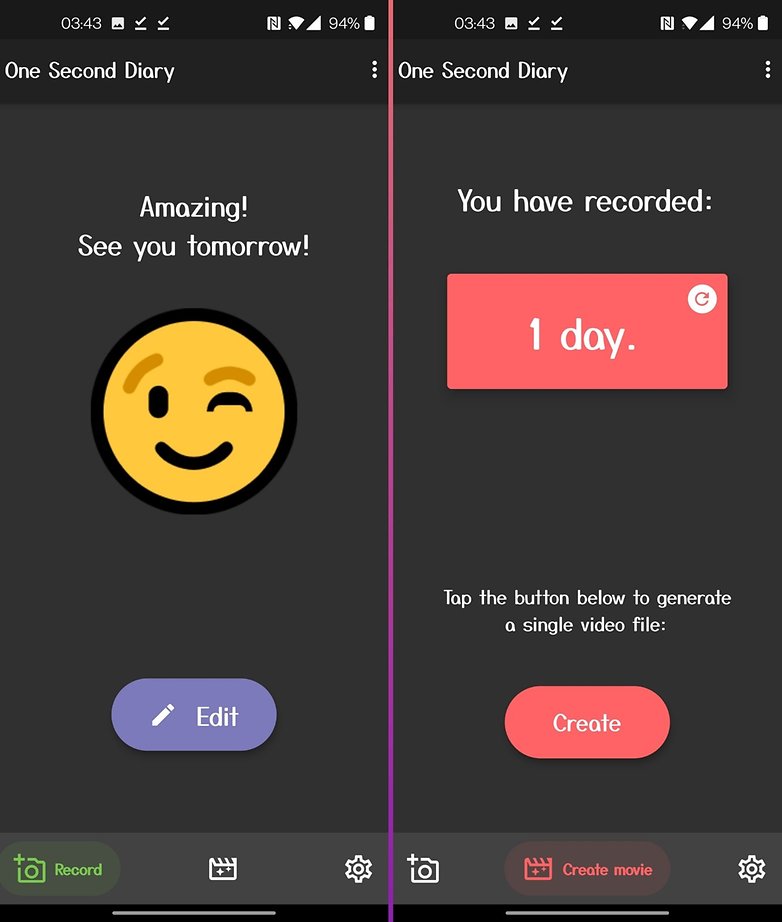
You can download the One Second Diary app from the Google Play Store.
Iris Fall
Iris Fall is a game released on console and PC in 2018, and on Switch in January 2021. The game has received great reviews in the trade press and I had somehow totally missed it. The concept is simple. The game is presented as a puzzle whose main gameplay mechanic is based on the principle of light and shadow games.
Let me explain. But first, a word about the scenario. After waking up from a dream, Iris follows a black cat in a dilapidated theatre, travelling through a strange maze of light and shadow. As the story unfolds, Iris realizes that everything in this theatre seems to have some sort of hidden connection to herself.
By default, your character is in 3D in a third-person view 3D world, but to get past certain obstacles, you must switch to a 2D plane by becoming a shadow of yourself and attempting to combine 2D and 3D elements to progress.
The monochrome atmosphere of the game, the music and the almost burtonesque design of this universe really seduced me. However, I had a little trouble with the touch controls, which are not the most ergonomic.
You can buy Iris Fall for $4.99 euros from the Google Play Store and the Apple App Store.
What do you think of this selection? Have you already tried any of the apps on this list? What would be your apps of the week? Share your opinions and especially your good tips in the comments! If you're looking for a particular type of application, don't hesitate to let me know so I can orient my research and selection according to your needs! Yours faithfully.
Read More Open link https://ift.tt/3sOMEbt
0 Response to "Our top 5 Android and iOS apps of the week"
Posting Komentar