Take a shortcut:
Warning: If you intend to install Android 12 Beta, we recommend doing it on a secondary smartphone since it is still work in progress and could be buggy.
Introduction
Android 12, as you might have deduced from the numbering is the 12th iteration of Google's popular smart devices/ handheld/smartphone operating system - Android. Every year, the company releases a new version of Android with several changes and updates. Google follows a staggered release schedule for Android versions as listed below:
- Early developer preview
- Beta versions (We are here now!)
- Final release
In recent years, the beta versions of the OS served to make app developers aware of the changes/feature additions that Google will bring to the OS. This way, developers were able to adapt their apps to the changes. These beta versions also helped the Android team receive real-time feedback on the features of the new system so that any potential bugs and issues are fixed well in advance before the final version is rolled out towards the end of the year.
Let us now take a look at the various aspects of Android 12.
Android 12 | Security and Privacy
Security and Privacy were all the buzzwords at the Google I/O 2021 keynote address. Google had hinted about this possibility since the days of the early developer preview when it talked about offering increased control over cookie behavior. And then we had information about more security in the Play Store. However, we now have a better understanding of how this applies to your phone.
Greater control over cookie behavior
Android 12 will offer more modern controls over cookie behavior, following the pattern of changes in Chrome and other browsers. This way, the WebView engine used by third-party apps will adopt Google's new browser setting, called "SameSite," which can help reduce some tracking. According to Google's VP of engineering Dave Burke, this "will give users more transparency and control over how cookies can be used across websites."
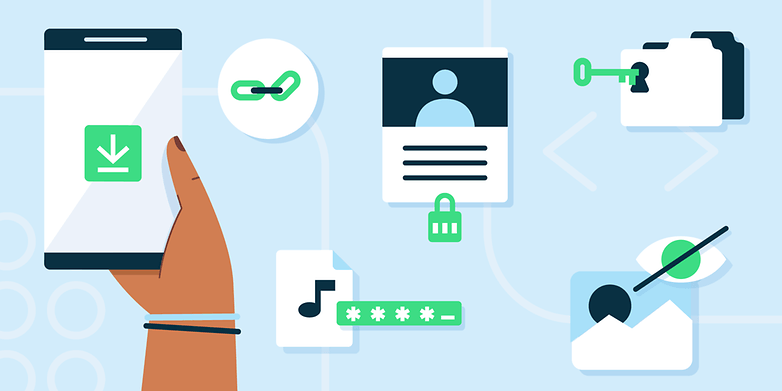
Google Play Store becomes more secure
Earlier in May, Google announced that it will offer users more transparency when it comes to the personal data of users and how this data is accessed and used by apps. Google seems to have taken a cue from Apple which implemented something similar with iOS 14.5 and App tracking transparency ( (ATT).
With Android 12, app developers shall be required to clearly inform users about the type and reason for the data collection. In addition, they shall also be needed to inform whether third parties can and will have access to this data. Going one step further, Google also announced a "Privacy Dashboard" about which we shall learn in the next section.
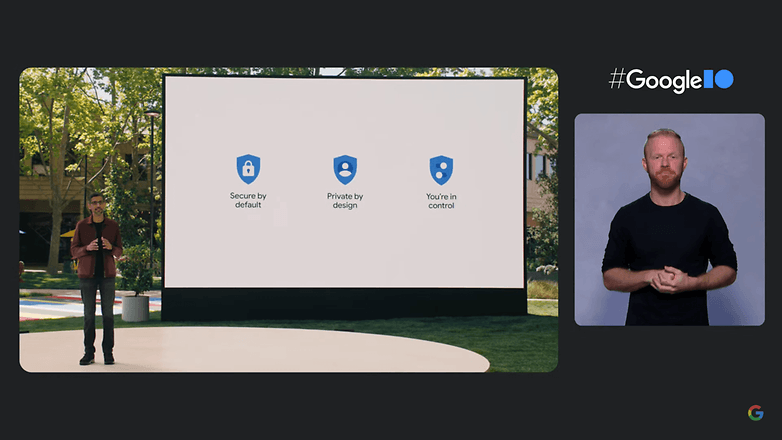
Privacy Dashboard
Android 12 also sees the debut of a new option called the Privacy Dashboard using which you can easily check which apps have accessed permissions such as camera, location, and microphone recently. You can also grant and revoke permission to apps within the privacy dashboard menu.
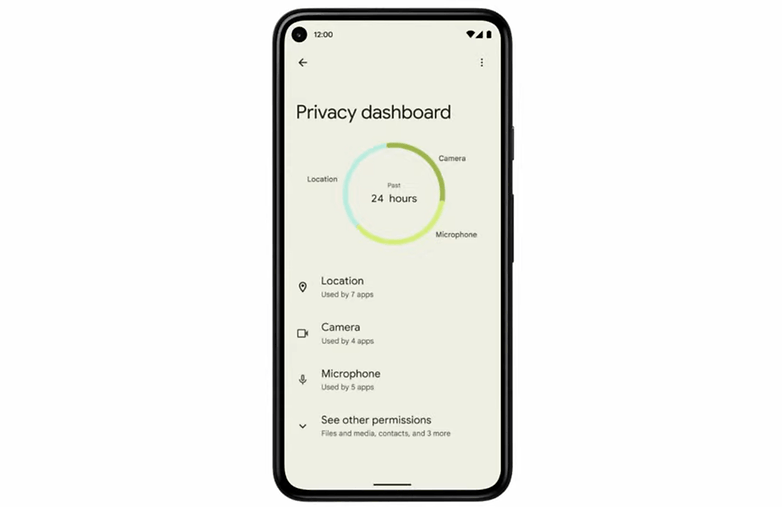
Another feature addition with Android 12 is that you will now get a simplified notification at the top of the screen that warns users whenever an app uses the camera o the microphone. This, if you recall, has been a much-requested feature and it is great to see Google finally implement it!
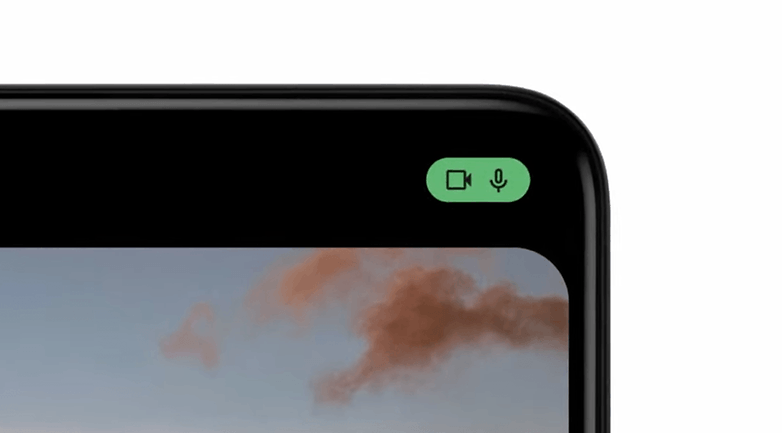 Anytime an app accesses the camera or microphone, you'll know right away / © Google
Anytime an app accesses the camera or microphone, you'll know right away / © GoogleOptimized location permissions dialog
When it comes to location permissions, Android 12 is more transparent when compared to its predecessors. With Android 12, the location access permission dialog brings more detailed visuals about the difference between granting the device's precise or approximate location to an app. This is because not all apps need to know your precise location. Weather apps, for example, can do just fine if you grant them your approximate location.
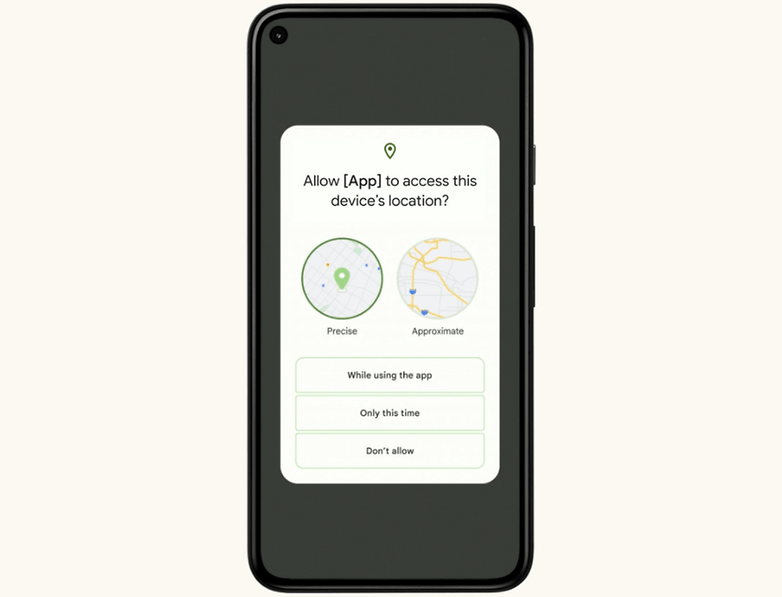
Android Private Compute Core
Another addition to Android 12 is the Privat Compute Core that enables the use of Artificial Intelligence (AI) driven features while maintaining a "high level of privacy". During Google I/O, we saw that the Private Compute Core can enable features like Live Caption and Now Playing, where all audio and language processing takes place on the device, isolated from the network to preserve your privacy.
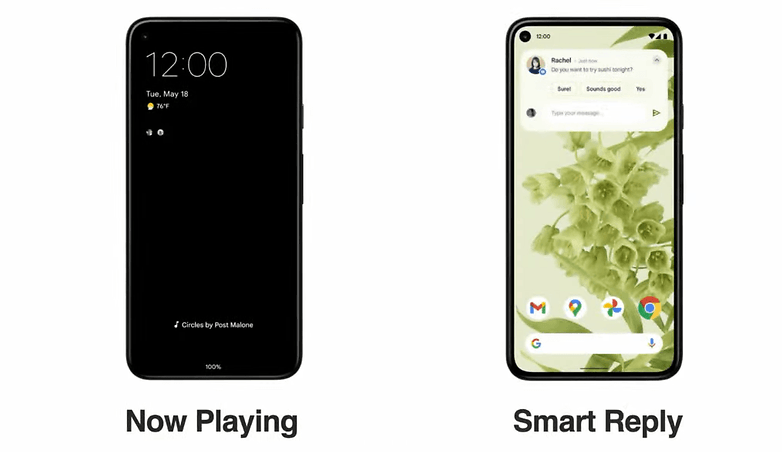
By the way, the Google executive was keen to point out that the protections in Private Compute Core are open source and fully verifiable by the security community.
Android 12 | New User Experience and Material You
Android 12 brings several changes to the look and feel of the UI. It is also being touted as being extremely customizable – something that previous stock Android versions did not lay claim to. Take a look at the video below to understand what I'm talking about:
While testing the first Android 12 preview, I could never have imagined that the changes to the UI would be this drastic! Google decided to take references from its own product ecosystem and the result is a Ui that is consistent across the board.
Native theme option
Also, the native customization of color patterns offers more possibilities and personalization. During the section where the bit about Google's new 'Material You' theme was being talked about, the company showed a simulation of adding a photo as a mobile wallpaper, and how the entire color system adapted to the shades of the image. Neat!
More fluid animations
Android 12 now offers highly customizable animation options that you can use for various touch effects.
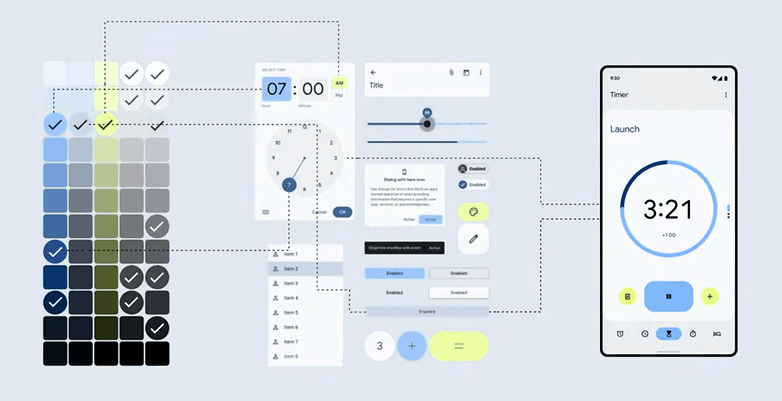
Redesigned Widget
One of the most anticipated features for me in Android 12 were the conversation widgets that were th talk of the town initially. However, to my surprise, we got much more than just that. Matias Duarte's team put some effort into Material You and we got a bunch of new widget options. Based on the leaked material so far [Android 12 Beta is installing on my Pixel 3], I must confess that the shortcuts for the quick settings remind me a lot of iOS.
However, it doesn't bother me. One good new feature here is that we had the addition of Google Pay and Google Home controls from the quick shortcuts.

Still, regarding the customization of the system, it seems to me that the grid of apps that we had already in DP1 remains the same in the beta of Android 12. That is, it is still possible to align the icons of the apps on the screens of the device in 4x5 size:
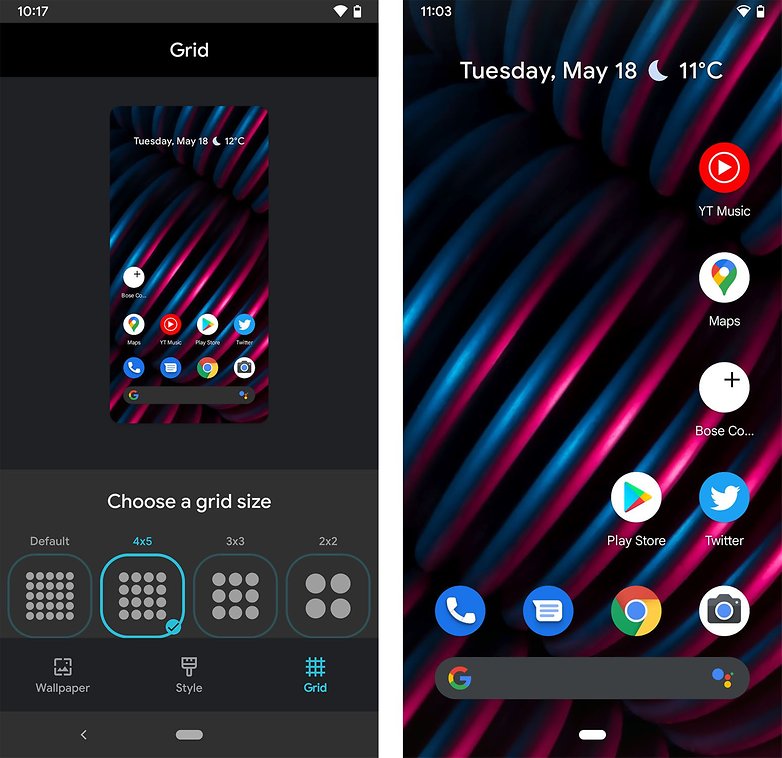
Using the "Power" button to activate Google Assistant
The use of a specific button to activate Google Assistant is nothing new. Many Android devices had that option in the past as well – including the Moto G10 that we reviewed recently. That, however, was not the case with Google's own Pixel devices. With Android 12, you can now invoke Google Assistant by pressing the power button.
One-handed mode
Using the smartphone with one hand is nothing new for those who use Galaxy devices, for example, or even the new iPhones with the "Reachability" feature. However, it was not an option for users on stock Android. Thankfully, the feature has just been made available on Android 12.
You can enable the feature dubbed One-handed mode from the system settings. Once activated, you can bring the content from the top of the screen to the middle of it through a gesture from the navigation bar of the device. It's very reminiscent of iOS' "Reachability" feature, and I have to say it's pretty functional.
Google added a few time-out options for the feature to be automatically disabled: never, 4, 8 or 12 seconds. You can return to using the device normally from a gesture in the navigation bar as well.
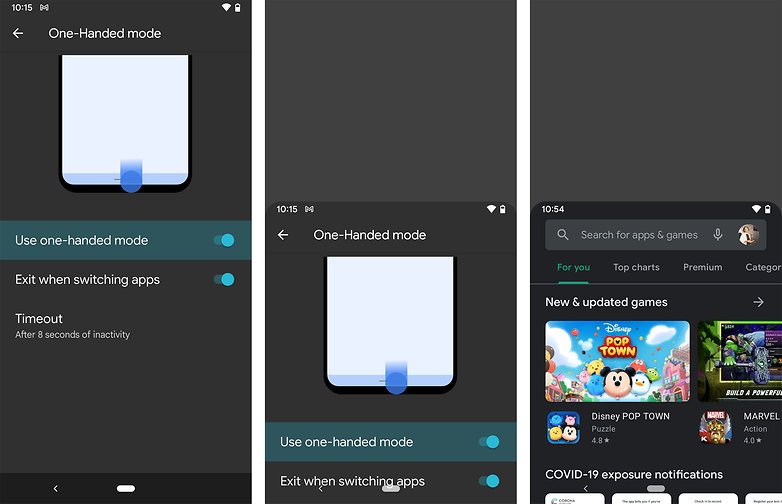
Nearby Wi-Fi
As I said above, the preview version of Android is released for developers to prepare for what's coming in the next OS. However, some new features can already be celebrated in practice by a tech journalist like me. It was so with the system's Dark Mode and it is now with nearby Wi-Fi.
The next version of Android will make it much easier to share Wi-Fi login data with nearby devices. I tested the new feature and it's really simple and easy. Today, in Android 11, the system only generates the QR code, but in Android 12, using the Nearby feature (Sharing by proximity) just identify a device and send the data wirelessly and without the need to get up from your chair.

New media formats
Google wants to make it easier to insert images, videos and other content in the apps of the Android ecosystem. To this end, it brings a new unified API that allows to accept content from any source: clipboard, keyboard or through the simple gesture of drag and drop.
Speaking of which, screenshots will gain more possibilities in Android 12. In addition to being able to use gestures to move the screenshot shortcut around, it is now possible to use emojis and drawing features before sharing the screenshot on some social channel or messenger.
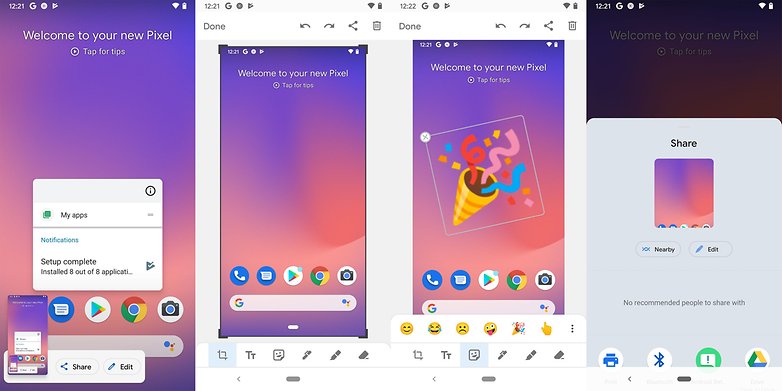
Android 12 | Android Ecosystem
With the announcement of Android 12 DP1, Google also took the opportunity to reaffirm its efforts to bring the system's security updates to the Google Play Store, as part of Project Mainline. That is, the search giant should improve the delivery of security fixes and updates using its app store.
This improvement should be one of the most relevant for the user of non-Pixel devices, that is, most of the Android ecosystem, because, in theory, every device running Google's operating system would receive monthly security updates.
Today, we know that most manufacturers do not guarantee to send the monthly security patches. To achieve this, Android Runtime (ART) will beadded as an updatable Mainline module in Android 12.
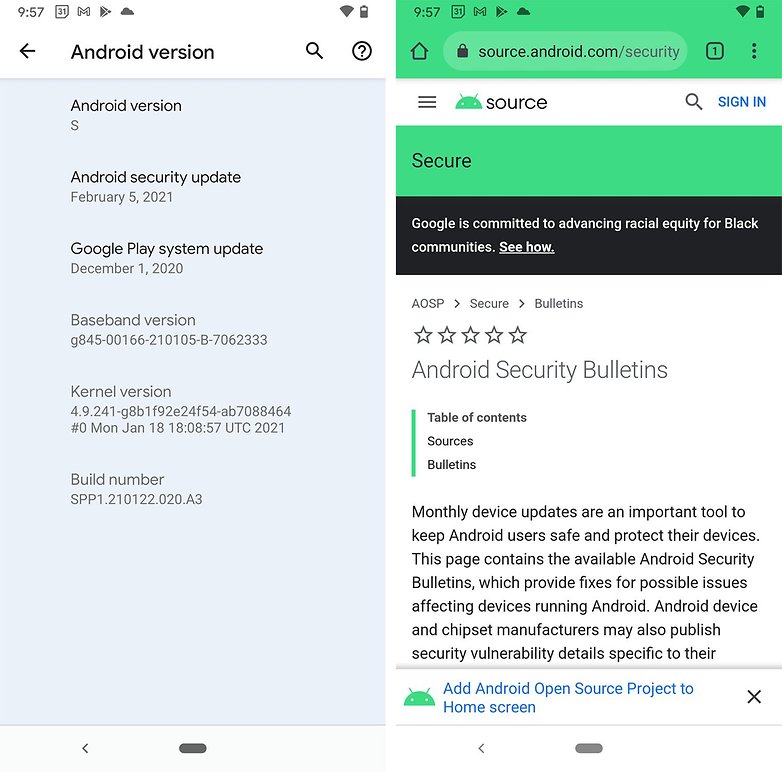
Android 12 for tablets, TV, and foldables
Among the new features of the next OS, we will have an optimization of the system for tablets, foldable devices and TVs. Personally, I believe that Android is still far behind systems like iOS, for example, in relation to the suitability of apps for everything beyond the smartphone.
However, I also understand that this kind of improvement depends a lot on the effort of the app developers. So, I'll wait until the release of the final version of the system to share my opinion on this topic.
Android 12 | Other features, rumours
Some of the functions mentioned below were not mentioned during the Google I/O presentation. Some of these, n fact, are still rumors and could be implemented only when the final version rolls out later this year.
Files and compatibility
Due to the popularity of the HEVC video format, which offers significant improvements in quality and compression over older codecs, most apps should be compatible with it. However, this is not the reality.
Therefore, Android 12 should bring a feature that allows all apps to support HEVC. In order to do so, incompatible apps will have their files converted in real-time to AVC, a widely used format. According to Google, the feature will be active on all devices that use the HEVC format for video capture.
We will also have support for the AVIF image format, which offers a significant reduction in image file size and still improves quality considerably compared to older formats such as JPEG.
Optimized Notifications
Another interesting change is regarding notifications of device resource usage by background apps. Currently, Android requires apps to display a notification when they are running an activity in the background, but in Android 12 this is expected to change.
The idea here is to eliminate sending this notification if the background activity ends in less than 10 seconds. This should increase the performance of the devices and save battery life.
Haptic feedback
In addition, Android 12 should amplify the vibration function on smartphones with haptic feedback, an experience well known to those who use the DualSense controller from the PlayStation, for example. This means that on Android 12, apps will be able to offer haptic feedback via the phone's vibrate function.
According to Burke, the intensity and frequency of the vibration are derived from an audio session, allowing for a much more immersive gaming experience. More than that, we will have even more possibilities when it comes to the audio features of the devices.
Android 12 also offers support for MPEG-H playback and we now have up to 24 audio channels instead of just 8. With this, developers will certainly be able to be more creative regarding the audio effects of the apps.
However, none of this is yet concrete in DP1, because it still needs to be adapted to the applications, of course. I also noticed that in relation to Media-player nothing has changed, although I have seen some channels citing news. What seems to me only is that the design of the player just followed the visual alignment of the system in totality:
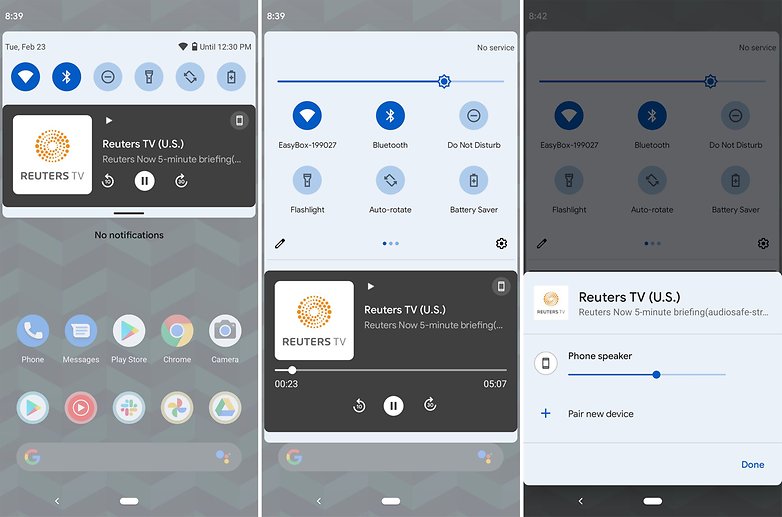
Using apps in pairs
The "App Pairs" feature had already leaked in the first preview, but it still seemed very premature and extremely unstable. This would be Google's chance to review the split-screen multitasking function of the operating system.
Even though Android 11 supports this feature, the implementation is generally lacking especially when compared to similar options offered by other Android skins. In the image below, we have a current example of the feature in Android 11 and a montage of what using apps in pairs should look like:
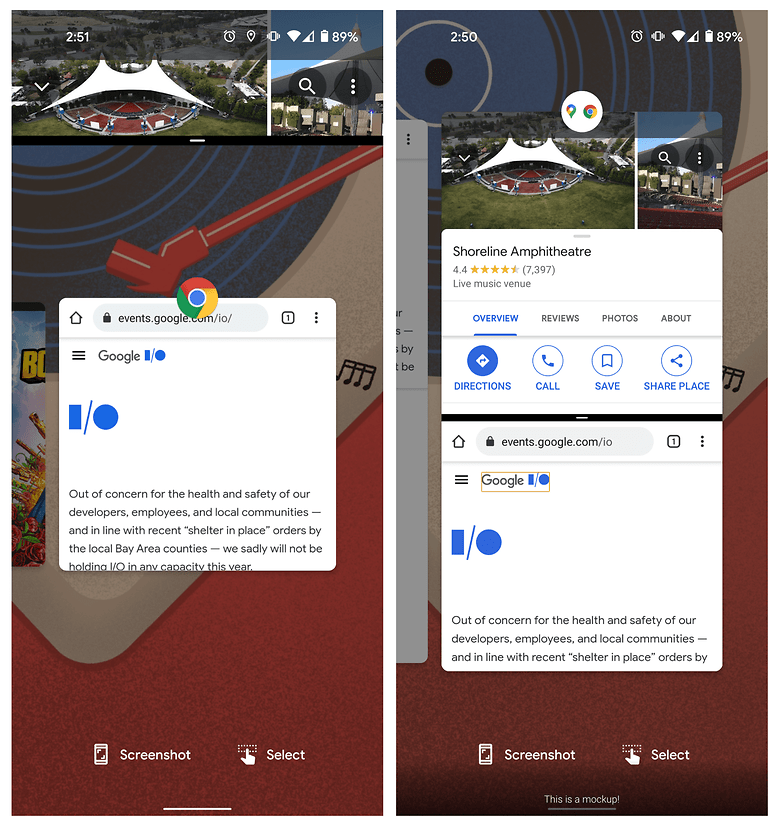
As we can see above, Google should make it easier to use apps in pairs, given that it will start offering the option right in the multitasking menu, something that doesn't happen today.
What the leaked build now shows is that when two apps are being used in pairs, by clicking on the separator bar, it will be possible to invert the position of each of them, thus allowing to be able to quickly change settings.
New Emojis
As usual, a new version of Android always brings new Emojis. This time, we're talking about the figures included in Emoji 13.1, which should be included on devices in 2021. According to the leaked Android 12 build, these emojis are already being tested by Google's team.
Android 12 | Release date and availability
The Android team is forecasting to release the stable version of the operating system in August this year. The details of the release schedule can be seen in the image below:
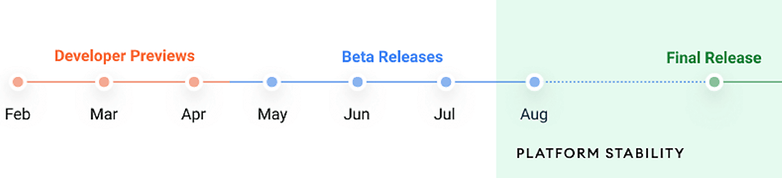
What does this mean? A stable version of Android 12 should be available in August when the system no longer introduces new features and one in which we can all identify as a "stable platform". From there, we will concentrate on bug fixing (if any) before the release of the final version of the system.
Considering how Android versions 10 and 11 were released in September, it is possible that Android 12 will also follow the same path and hit your notification bar only at the end of the third quarter of 2021.
Which phones have Android 12?
The beta version of Android 12 can be installed on select Google Pixel devices as well as select handsets from 11 other manufacturers.
Click here to check if your device/manufacturer is included in the list.
How to install Android 12 beta on your phone
If you were already using DP2 on the supported device, you will receive a notification to update to the beta version. In case you want to opt-in now and you own a compatible Pixel device, you will need to enroll in the Beta program.
Click here to enroll your Pixel device to the Android 12 Beta program
If you intend to download and install Android 12 on your Pixel, I suggest reading the release notes beforehand to understand what are the limitations of the system so far.
If you have devices from one of the 11 manufacturers listed above, you will need to flash the factory image on your Pixel or sideload an OTA image, in which case you will not need to unlock the bootloader or wipe the data.
Either way, after the manual installation, you will receive future updates automatically. If you intend to download and install Android 12 on your Pixel, I suggest reading the release notes beforehand to understand what are the limitations of the OS in its current form.
Android 12: Feedback from the NextPit community
We asked our community what the next version of Android should bring again and, so far, two features of the system appear as a priority:
- Faster and integrated updates with manufacturers;
- Optimization of energy consumption.
Our poll follows here in our Android 12 guide until the release of the final version, so be sure to participate.
So, what did you think of the possible new features of Android 12 so far? Have any of them really caught your attention? Share your opinion with our community in the comments below.
This article was updated on May 18, 2021, with information about Android 12 Beta 1 and announcements made during Google I/O 2021.
Read More Open link https://ift.tt/3e2z5RV
0 Response to "Android 12: Here's everything you wanted to know"
Posting Komentar