Unveiled at the WWDC 2021 opening keynote, iOS 15 is expected to launch later this September. Learn which iPhone models should receive this update.
In the case of iOS 15, this new version should be pre-loaded with the latest iPhone generation, tentatively known as iPhone 13. And, [SPOILER ALERT], the compatibility list is essentially the same as its predecessor. In other words, iOS 15 will also roll out for the iPhone 6S, which was first released in 2015.
Jump to:
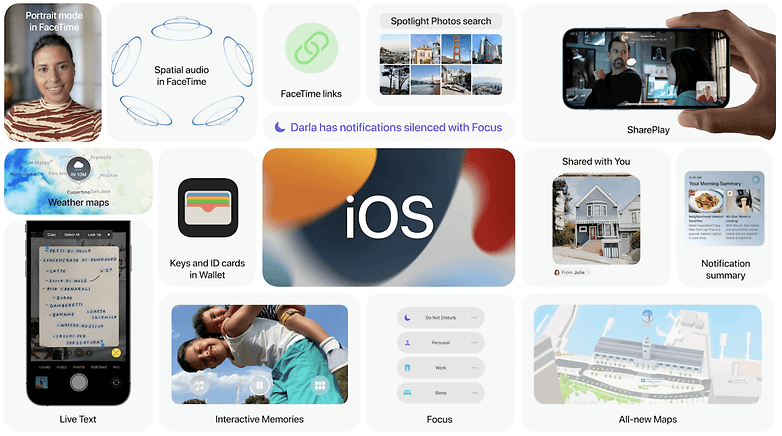
iPhones compatible with iOS 15
The mobile operating system will be offered for a slew of iPhones, beginning with the iPhone 6S/6S Plus and newer. When iOS 15 is released, software support for the iPhone 6S/6S Plus would have completed the 6-year cycle, with probably another year of security updates until the release of a new iOS in 2022.
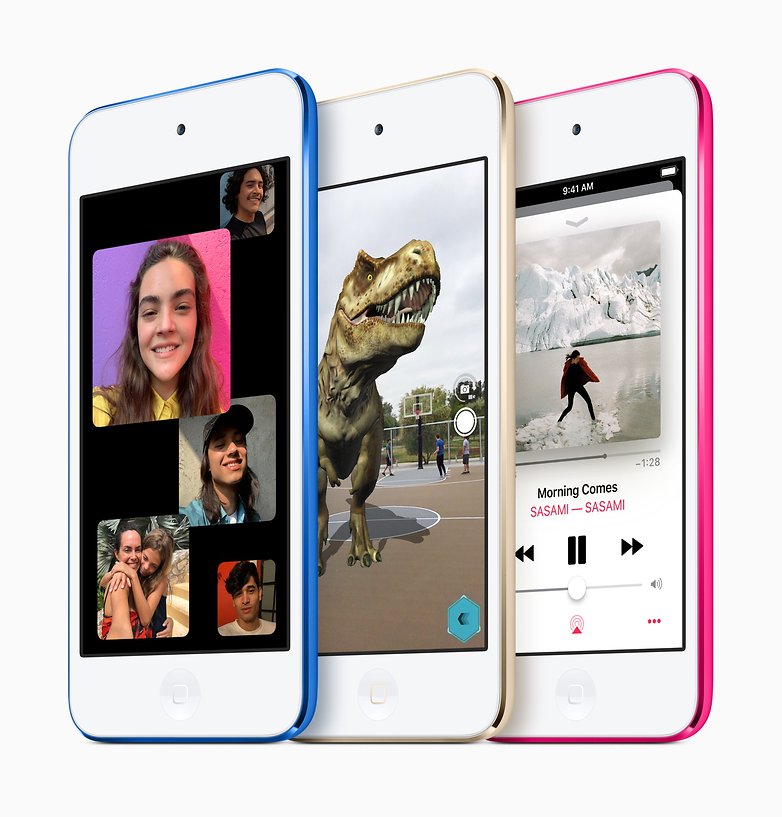
In addition to the above, the 7th generation iPod touch should also receive the update, as it did with previous editions of iOS.
iOS 15 release date and beta availability
The beta version is already available for app developers who use compatible iPhones. This beta version can be downloaded on Apple's website by app developers. The company announced that the beta test for the general public will arrive in July without having released a specific date.
The final version of the operating system is all set for a spring release (autumn in the northern hemisphere). If Apple maintains its tradition of doing so since the sixth iteration of the operating system, then iOS 15 should be available in September.
How new iOS versions are developed
In addition to having a more controlled ecosystem, Apple follows a development process that is somewhat different from that used by Google and its Android platform. Although both systems receive major annual updates, iOS often sees major changes introduced between major releases, such as iOS 14.5 that was released earlier this year.
In the case of iOS (as well as iPadOS and other derivative operating systems), Apple offers beta test versions for minor revisions - 14.1, 14.2, etc, which usually lasts for a few weeks before the final version. As for Google, Mountain View conducts a single evaluation process across several months before Android's annual update debuts in the second half of the year.
After placing a strong emphasis on privacy features and personal data control in iOS 14, the 15th version has strengthened device and service integration within the Apple ecosystem, as well as options for group media consumption in FaceTime and even video chats with people using Windows or Android.
How to install beta versions of iOS
For now, the beta version of iOS 15 is only available to developers who have registered with the Apple Developer program, which normally requires an annual subscription. Prior to installation, it is recommended to backup your iPhone or iPad on your computer, which allows you to roll back to the stable version of the operating system should anything go awry. Once you have performed a backup, follow the steps below:

- Go to https://developer.apple.com on your iPad or iPhone.
- Tap the = icon.
- Access the login by selecting the Account option and enter your Apple ID.
- Click the = icon again.
- Select the Downloads option.
- If your developer profile is up-to-date, the page will list the available beta versions of iOS (and iPadOS). Just select the appropriate Install Profile button and allow the configuration file to download.
- Launch the Settings app on the device.
- A new item will indicate that the Setup Profile has been detected. Select that option, where you tap the Install button on the next screen and follow the on-screen instructions.
- Note: This step only installs the file that releases the beta versions on the device.
- To install iOS beta, follow the standard procedure: Settings > General > Software Update.
Read More Open link https://ift.tt/3v7s1Is
0 Response to "iOS 15 update tracker: Which iPhones will receive the new iOS version?"
Posting Komentar