Apple has announced numerous innovations with iPadOS 16 for WWDC 2022. In addition to a weather app, it is possible to use true multitasking with a floating window on the iPad for the first time. However, this feature is not available on all iPad models. In the article, we summarize what you need to know about the new Apple iPadOS 16.
TL;DR
- iPadOS 16 announced as part of WWDC 2022.
- The update finally brings true multitasking to select iPad models.
- Beta version already available for developers—official release expected in autumn.
Apple's update to iPadOS could mean a turning point for the electronics giant's product range. Because with the new Stage Manager, Apple is bringing real multitasking to its tablet PCs. This makes selected models a strong alternative to the company's own MacBook models, especially in combination with a keyboard as an accessory.
Since this is a particularly exciting update, we have summarized all the new features for you on one page. You'll find the same in the linked overviews for iOS 16 and watchOS 9. If you want to install the new iPadOS directly, jump straight to our paragraph on the release of the new operating system.
Jump to:
New features in iPadOS 16
Stage Manager for M1 iPads
Let's start with the biggest feature that iPadOS 16 brings to iPads. With the Stage Manager you can use a new window management in the future, which is also introduced in macOS 13. With this, one window moves to the center of the screen, while all other applications move in batches to the left side of the screen.
Apple emphasizes with Stage Manager that you can group applications that you want to use at the same time. For example, you need to transfer a text from Safari to a Photoshop image—so you need these apps side by side. At the same time, though, you need to communicate with a client via email. Thanks to Stage Manager, you can switch between the app pair and your mail program.
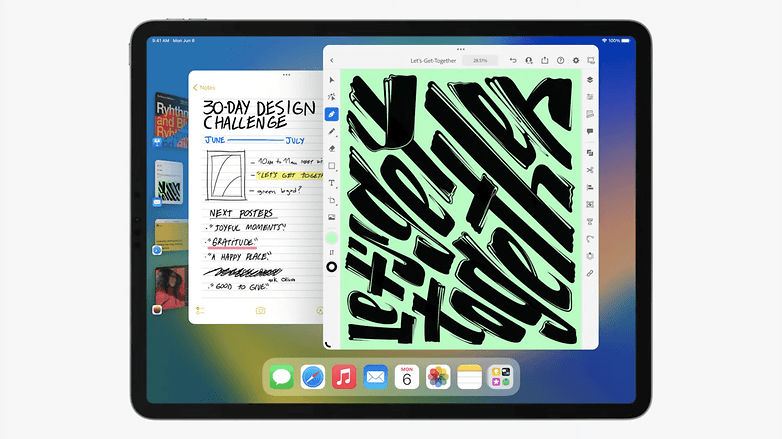
What makes Stage Manager special, however, is the ability to open up to eight programs in windows at the same time. You can resize and move them freely on the display, just like on a desktop PC. Since iPads are only available with a maximum of 12.9 inches, you can also use the feature with an external display. According to Apple, displays with a maximum of 6k are supported thanks to M1.
In combination with a keyboard cover, your iPad might become a better MacBook alternative—but with one big limitation: Stage Manager can only be used on iPad models with the powerful M1 SoC. It's a pity, but Apple probably wants to ensure the performance of the iPads this way.

No joke: Weather app
The next "big" feature is actually quite small: Apple brings its own weather app to the iPad. If you've been using Apple's tablets for a while, you know that it hasn't been ported to iPadOS yet. If you already want to see weather information on the iPad, you can find an overview of the best weather apps in the linked article.
Freeform and new collaboration features
Apple sorted out the presentation of new features for collaborative work at the iPad event—so we're including it here as well. The reason for this is certainly the new application "Freeform", which is a kind of digital whiteboard. You can create graphics, mind maps and link all kinds of documents on it with the Apple Pencil.
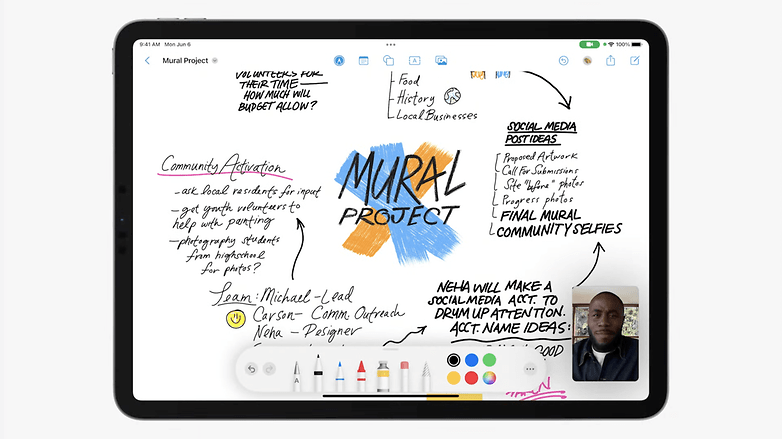
From now on, Apple will not send documents as copies, but will grant other Apple users access to them. As with documents in Google Drive, you can then work together on the file and do not have to merge different versions afterwards.
Reference mode and display zoom
Since Apple's products are often used in creative jobs, the company has introduced two new display features. The reference mode is supposed to bring you a constant color fidelity on the tablet when you work with a MacBook or a Mac including an Apple monitor. Unfortunately, the mode is only available on the Liquid Retina XDR display of the iPad Pro 12.9".

The display zoom, on the other hand, changes the pixel density on iPads with M1 chip. This allows you to see more screen content on the tablet, which should be especially helpful in split view. This is where it becomes crucial how you can activate the feature. If Apple comes up with a gesture, the display zoom could be really handy to briefly show more information in apps.
Apps on desktop level
If you use both a Mac and an iPad, you know that Apple usually restricts its apps to make them clear on the smaller displays. With Desktop level apps, select apps are meant to be more like full-fledged apps. As an example, you can see folder sizes in the Finder or configure taskbars in the Mail app.
A rather small feature, but one that I wanted to mention. This brings Apple's iPads closer to the MacBooks.
Other features from iOS 16
In addition to the iPad—or Mac—exclusive features, there are other innovations that Apple carries over from iOS 16. Among them, the new possibilities in Live Text or the extended functions for the Messages app. Since we have already published a large overview of iOS 16, I will refer you to it at this point.
Availability: Which iPad models will get iPadOS 16?
Even though many new features in iPadOS 16 will remain exclusive to the M1 models, the new operating system is coming to quite a few models. Apple describes the availability as follows:
These models will get the update to iPadOS 16
- iPad Pro: All models.
- iPad Air: Third generation and newer.
- iPad: Fifth generation and newer.
- iPad mini: Fifth generation and newer.
Release date: When will the new operating system be available?
If you use a developer account, you can download the first developer beta of iPadOS 16 directly from June 6, 2022. The version already contains some innovations, but is not yet completely stable. Thus, this version is more suitable for a second iPad.
Apple plans to release the first public beta version in July this year. The company has then planned the official release of iPadOS 16 for fall 2022, which will probably time the release together with iOS 16 and the iPhone 14. That's how long you'll have to wait for the final version.
That's it for our overview of iPadOS 16! What features are you looking forward to in the fall and do you think it will make the MacBook a better MacBook alternative?
Read More Open link https://ift.tt/s0a6AiH

0 Response to "iPadOS 16: This update turns the iPad into a MacBook replacement"
Posting Komentar