Jump to:
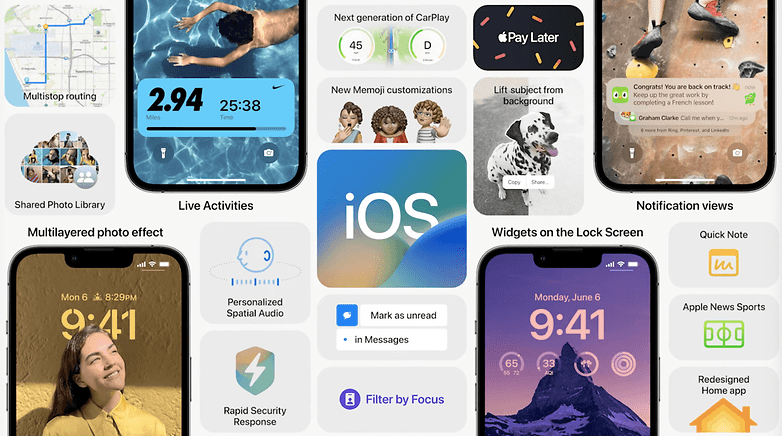
iOS 16 features
Lock screen
Apple is focusing on new customization options for the iOS 16 Lock screen. Now, you can add widgets and change their layout as well as font type and color. Some widgets can launch animations like the one in the Weather app that shows in real-time whether it's raining or not. Apple was also inspired by Xiaomi's Super Wallpapers to offer animated wallpapers with a huge zoom on a planet.
In addition, you can create several presets to quickly change the lock screen style. In short, you'll be able to indulge yourself in terms of customizations. Check out our first impressions on the new iOS 16 Lock screen.

Live Activities
Live Activities is an iOS 16 feature thought to make notifications more ergonomic, especially when it involves tracking the progress of a live event. Whether it's a soccer game, an Uber ride or a sports session, you can track the progress of the event in real-time without being bombarded with multiple notifications.
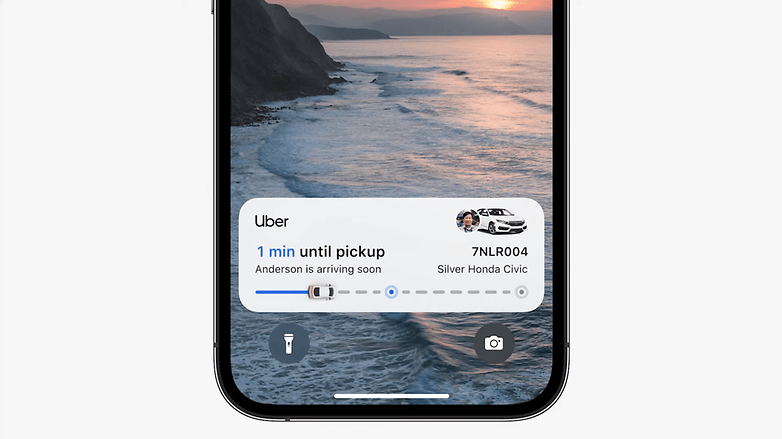
Focus mode
iOS 16 will also come with an update to Focus Mode to even better sort out your activities that you want to stay focused on. Safari, for example, will allow you to display only work-related tabs during the day so you won't be distracted by other potentially open tabs. But you'll also be able to tailor your lock screen to your chosen focus mode.
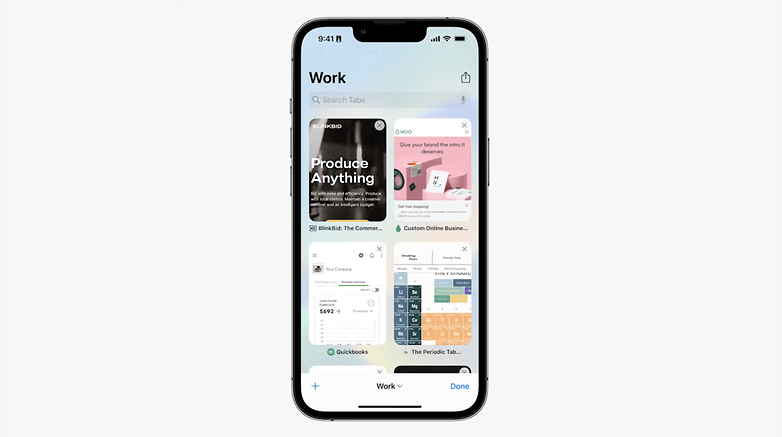
Messages app
Messages now offers three new features: editing messages after sending, deleting messages after sending, and marking a conversation as unread. It also works with SharePlay too. Message editing works pretty much like editing posts on services like Facebook, Slack, and Telegram, in which we can see a tag informing us that the message has been edited. The same happens with deleted messages, just as we have in a WhatsApp chat.
Marking a message as unread works as a reminder to reply. This option can help people like me who constantly forget to reply to messages after they have been read.
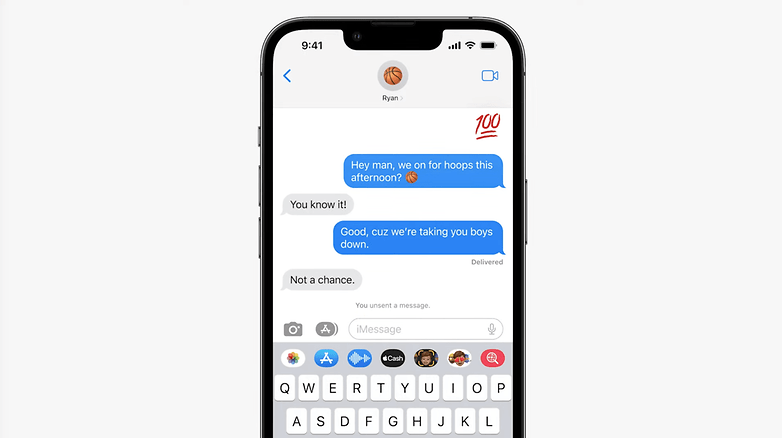
Live Text
iOS 16 also improves spoken dictation to allow your iPhone to more accurately recognize what you're saying so it can transcribe it all to paper. Apple also improved the Live Text feature. It can understand the text displayed in a video for an easier copy and paste. The same goes for the camera function in the translation application. For example, you can perform a currency conversion just by taking a picture of the price tagged on a product.
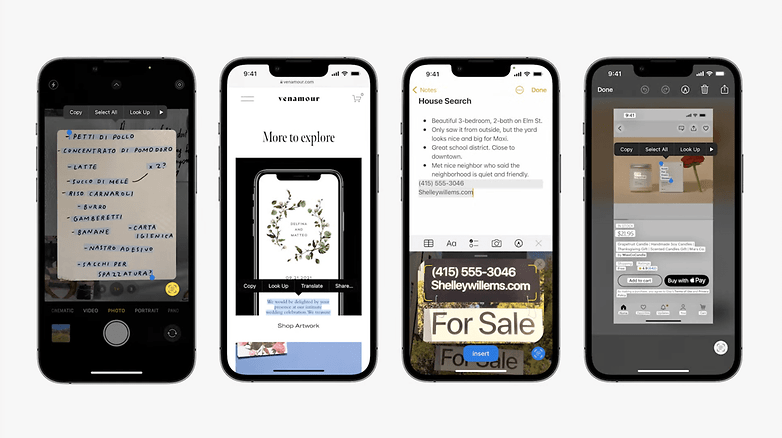
Apple Pay Later
iOS 16 is also going to be an opportunity for Apple to expand the geographical areas in which the Apple Wallet app can store digital ID cards. Apparently, France seems to be concerned about this matter.
But the most interesting new feature is the new Apple Pay feature called Apple Pay Later. Basically, you will be able to pay with Apple Pay in 4 installments without any interest. This is a very practical function for large purchases that you don't necessarily want to pay in one go. Apple Pay Later will be available for any payment compatible with Apple Pay.
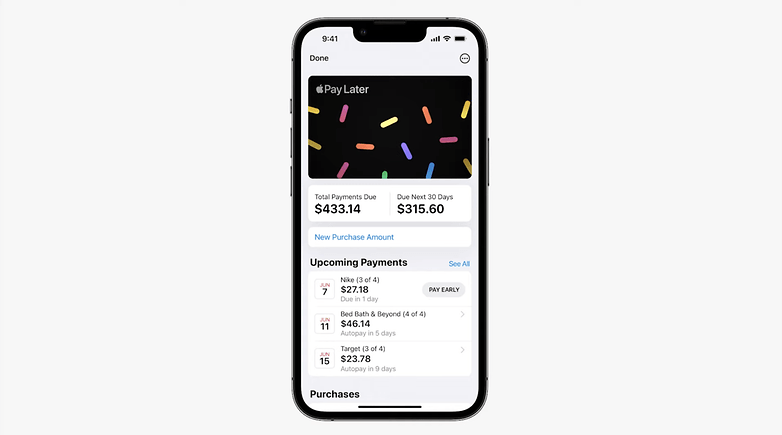
Apple Maps
Apple has announced that with iOS 16, the new features of the Maps app which was introduced a few months ago will finally arrive in more places. We're talking about the Look Around function, which allows you to visualize a neighborhood or a street in 3D to better orient yourself, but also the Multi-stop routing feature which allows you to add one or more stops to a trip (up to 15 stops).
For example, you can plan your route and all your stops in advance on your MacBook and then transfer them to your iPhone, or even ask Siri to add one or more stops in real-time when you're driving friends home.
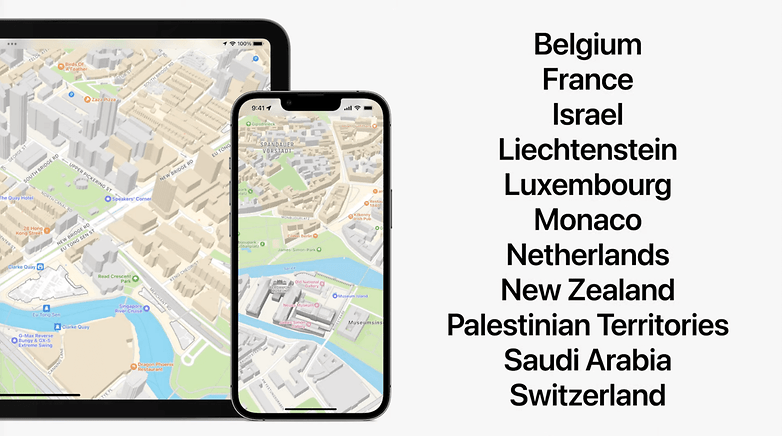
Photos
Apple will offer a new option for cloud-based photo sharing. It allows users to automatically share certain photos. You just need to set the options to make sure you specify which contacts can be part of your shared gallery. From there, you can ask the application to share only the photos in which you appear with your spouse, for example.
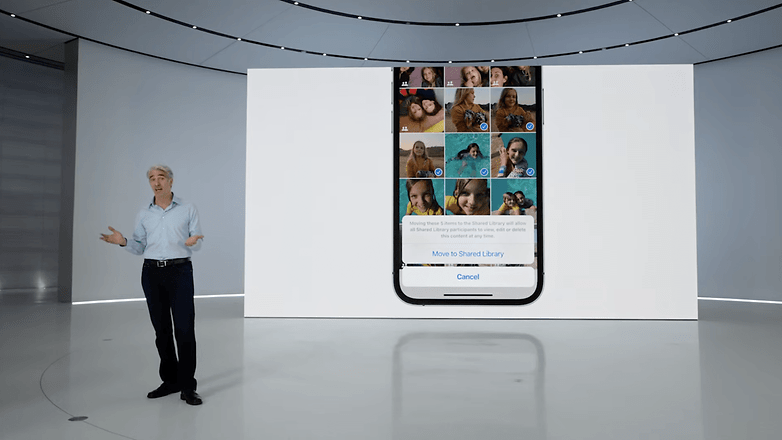
Home app
Apple mentioned that it has adopted the new Matter standard to link all your connected or IoT objects together more easily. This should make more devices compatible with your Apple smart home ecosystem.
iOS 16 will also usher in a new version of the Home app. The interface has been reworked with a new section that allows you to have an overview of some key data: temperature, light, security, while viewing all of your connected devices at once.
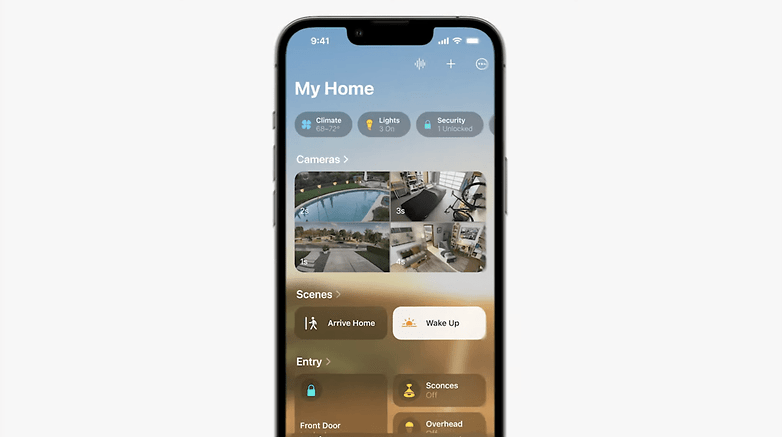
Safety Check
In May 2021, Apple announced AirTags as tracking devices to be added to your keychain or even your computer backpack for easy location in case of loss or theft. However, it didn't take long for a series of security alerts to start popping up on the web. For the sake of users' privacy, Apple sent out a firmware update to prevent people from being tracked without their knowledge.
With iOS 16, Apple dives even deeper into the privacy and security sphere and brings the Safety Check function. With this, Apple wants to offer more control to users who share passwords or access to certain apps and data such as geolocation. Presented as an aid to combat abuse in toxic relationships, Safety Check quickly revokes access to data and location previously shared with others.
Right now, access can easily be blocked from Privacy and Security settings now and offer the options: Emergency Reset as well as Manage Sharing & Access. The first option quickly remove people and revoke access to apps, allows you also to change the Apple ID and add or remove emergency contacts. The second option is a helpful shortcut to sharing access management. You can remove permissions to services such as Photos, Messages, and other applications, restricting access to your personal devices only.
And a super thoughtful addition is the "Quick Exit" button that quickly closes the Safety Check window and leaves no trace in multitasking. This offers much more security for victims of abuse.
Apple CarPlay
Apple has worked closely with many car manufacturers to better connect your car to your iPhone - or is it your iPhone to your car? Not only will you be able to control more things in your car from your iPhone, but you'll also be able to customize your dashboard in more ways.

Our favorite features
The highlight of iOS 16 is undoubtedly the restructured lock screen, which finally offers more customization. But among the list of increments, options such as Live Activities and Voice Dictation leave iOS 16 more practical and smart. On that note, here are our favorite iOS 16 features!
Take control of the lock screen
iOS 16 will certainly be known for bringing the first major overhaul to the lock screen. Using a system very similar to what we find today on the Apple Watch, the iPhone now offers a number of "faces" options for customizing the lock screen. From previously configured layouts to customizable options, the concept of the new lock screen is to present what really matters to you—all without unlocking the iPhone.
Just like on the Apple Watch, simply long press the screen to navigate between different lock screen options and to find the best settings for you. Choices can be made by categories such as colors, photos, weather, and emojis. Virtually everything is customizable: fonts, colors, and even widgets.

Best of all, you can create a number of lock screen profiles and navigate between them according to your needs. Using the Lock Screen gallery you can change the look of your iPhone in seconds. Also, since the notifications are now grouped at the bottom of the lock screen – and can even be hidden—it is much nicer to see the picture and other elements of the lock screen without interference.
Reduced notifications
With the new lock screen, we also have the Live Activities feature, which allows you to track events in real time without having to unlock your iPhone—and in a compact yet very visual form.
If you've ever ordered an Uber ride or a food delivery you know that these actions often trigger an avalanche of notifications, leaving your phone screen flashing with updates from these services. To decrease the amount of notifications (and our anxiety), Apple has created a feature called Live Activities.
The intention of Apple's engineers with this feature is to make notifications less disturbing by condensing a series of updates in just one visually nicer place, avoiding a sequence of interruptions.

Really smart voice interaction
As a fan of the audio recording and transcription application, I'm really happy with the improvements Apple brought to the text dictation system for services such as Notes, Messages or E-mail. According to the company, 18 billion dictation requests are made every month, which certainly makes the engineers' efforts in the area worthwhile.
Using voice text entry on Apple's keyboard, I was easily able to type several sentences in a second, and in case of misunderstanding it is really easy to replace words by voice or simultaneously by touch. Beyond accessibility, this feature is really efficient when it comes to creating messages, including articles using voice. The automatic punctuation feature, as we have in the Google voice recording application, is very welcome here.
iOS 16 availability
iOS 16 was announced on June 6, 2022, but Apple's new interface will be officially available in the fall of 2022, along with the new iPhone 14 series. In the current state, the new version is in public beta testing.
Apple will support iOS 16 updates from iPhone 8 series to the new iPhone 13 series. The future iPhone 14 series should have this update installed by default. To find out which iPhones will be updated to the next version of Apple's mobile software, take a look at our list of iPhones that will receive the update.
To check whether iOS 16 is available for your device now, follow the steps described in our guide on how to update the software of your iPhone.
There you have it! Now you know everything about the availability, compatibility, and features of iOS 16. What do you think of Apple's interface? Will you install it on your iPhone?
This article was written in collaboration with Antoine Engels having been updated in July 2022. The comments prior to the republication of this article have been retained.
Read More Open link https://ift.tt/LsH07Dc



0 Response to "iOS 16: All features and everything you need to know"
Posting Komentar