You will receive three app articles from us every week: Twice we recommend our free apps of the week. These are apps and games that actually cost money but are currently available for free. In contrast, we don't look at the price tag for this app article. Instead, the focus is exclusively on whether we feel we can present you with an exciting app. This means that these top five apps are always installed and actually tested by us before we recommend them to you.
So that's what we've done for you again today, so without further ado, let's get started.
Archero 2 (Android & iOS)
Archero 2 is the sequel to the popular roguelike game from Habby, the first part of which we also recommended to you a year ago. This time you take on the role of a new hero who has to save the world from the dark forces. The game offers an improved roguelike experience, but the gameplay remains the same.
You dash through the levels, defend yourself against popping monsters and are then rewarded with very useful weapon upgrades, among other things. Incidentally, the PvP system has been revised so that best-of-three matches are now possible.
- Price: Free / Advertising: Yes / In-app purchases: Yes ($0.99-$99.99) / Account required: No
I think the graphics are cute and appealing, the gameplay is smooth, but the difficulty level is quite tough at times. I've only played a few levels, but I've read a few reviews in the app stores complaining that the game has been designed a little too much for play-to-win. At least at first I didn't notice any of this, but just try your luck yourself. Anyone who enjoyed the first part will definitely be happy here.
European Coffee Trip (Android & iOS)
Do you like coffee? Okay, then this is probably your app. The app won't satisfy your coffee cravings directly—but it will tell you where to go. First of all, the app focuses on Europe and only lists exquisite, hand-picked cafés. So if you are not in one of these 3,500 stores in one of the 39 European countries, the app is of no use to you. Not even if you're just looking for the nearest Starbucks.
- Price: Free / Advertising: None / In-app purchases: Yes ($2.99-$14.99) / Account required: No
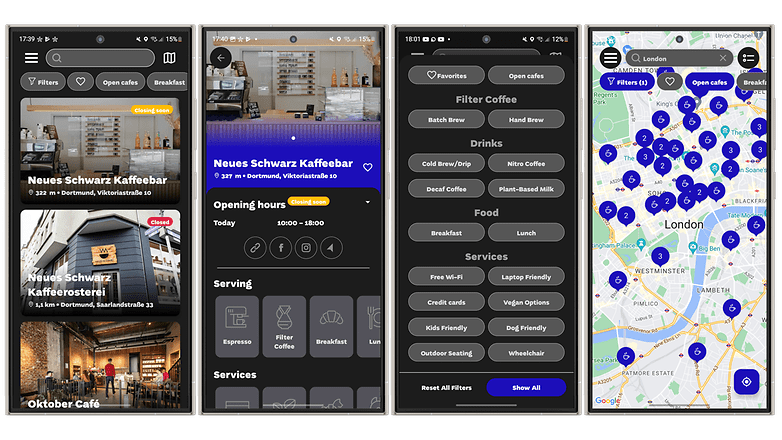
You can search for cafés near you, but also in any other European city. You can do this conveniently via a map. There are lots of filters available to you. And it's not just about coffee options and varieties. You can also find out whether there are also menus, whether there are vegan options, whether the café offers free Wi-Fi or is dog-friendly.
Of course, you can also get an impression of the location in advance by looking at pictures. Coffee Trip is therefore a real all-purpose weapon for coffee fans who love to travel.
TimeTree (Android & iOS)
Google Calendar is usually my first choice on my phone, but TimeTree is definitely worth a look. Because it's a very straightforward app for creating calendars with your friends, club mates, family or even work colleagues. Of course, you can also use it on its own and synchronize it with your Google, Apple or other calendar. But yes, I particularly like the features that allow several people to benefit from the shared calendar.
- Price: Free / Advertising: Yes / In-app purchases: Yes ($0.99-$44.99) / Account required: Yes
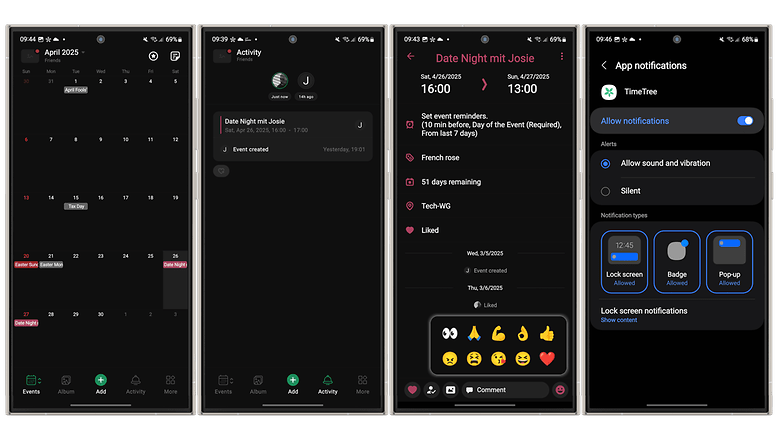
You have the option of creating different calendars for different groups of people and can notify all members of a calendar at the same time. You can chat in the events, share notes, like posts and add photos to the appointments that match the event. Nice, simple thing, can also be used in a web view and is also free.
LaterLinks (Android)
LaterLinks is a very simple app that might initially make you wonder what exactly it's good for. After all, it's about saving links, and you can do that in your browser or in a zillion other productivity apps. It's about hoarding everything that you don't currently have time to read or look at somewhere.
With the browser, for example, you have the problem that you can only bookmark what you have just opened in the browser. With LaterLinks, however, you can just as easily grab your Spotify playlist, a YouTube clip or an Instagram post, or even the links from Google Discover. It's very straightforward, which is an advantage over more complex tools like Pocket or Notion.
- Price: Free / Advertising: None / In-app purchases: Yes ($1-$3) / Account required: No
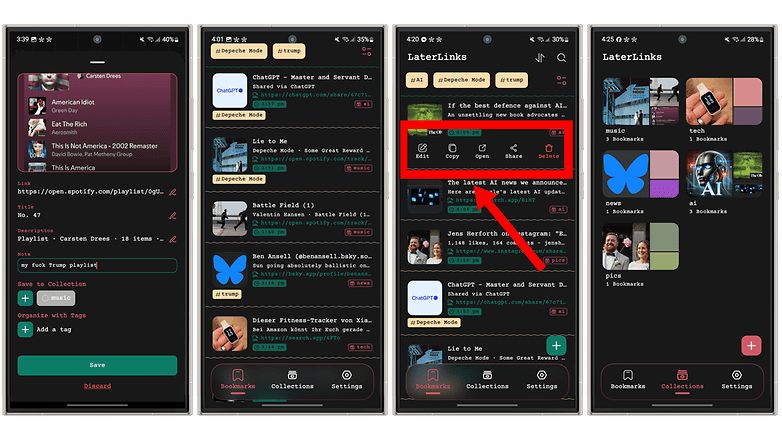
As you can see in the screenshots, you can make notes when saving the links, tag them or organize them into categories. Of course, you can not only call up the saved pages later, but also share them, edit them and, of course, remove them from the list. If you like, you can also add cover images to the categories.
If you activate the premium features for a one-off fee of $3, you can also synchronize the files via Google Drive if you use several devices with LaterLinks. If you ask me, the still super young LaterLinks is a great way to easily and intuitively store everything that fits into the category “ah, I can't manage right now, I'll look at it later”.
SuperAlarm (Android & iOS)
Alarm apps are of course a dime a dozen. This one has a special twist because it sets you tasks to get you out of bed. For example, you can set yourself math problems to wake you up (up to ten of them!), which you have to solve to get the alarm clock to stop. Alternatively, you can also play a few rounds of memory.
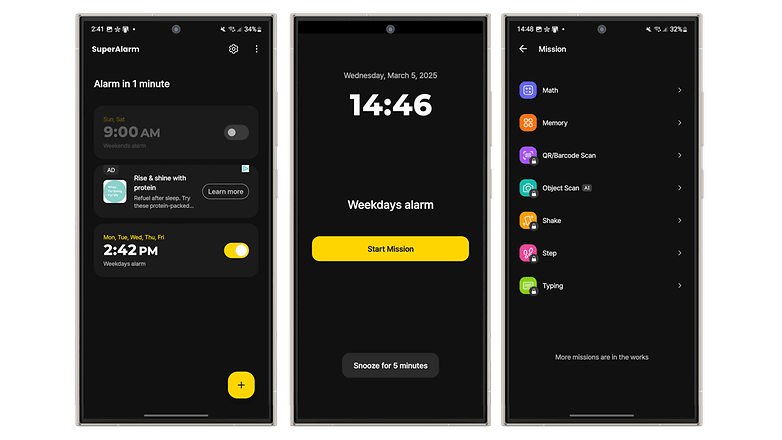
If you opt for the paid premium version, you not only get rid of the advertising (which is discreet, however), but also receive significantly more missions that you can complete to wake you up.
- Price: Free / Advertising: Yes / In-app purchases: Yes ($3.99-$34.99) / Account required: No
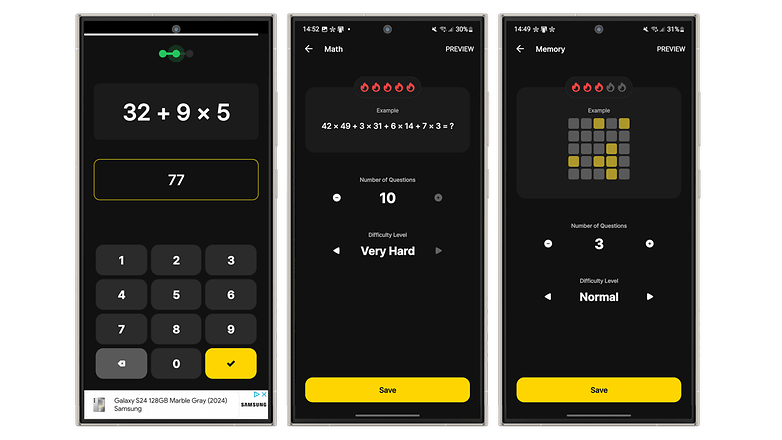
For example, you have to dash around the house to scan a certain object in the apartment. Alternatively, you can also shake your cell phone for a long time or complete a step challenge and more. If you pay for the app, you can also set several missions in a row and also receive a wake-up check to make sure you have really got up.
Incidentally, there is currently the option to unlock the premium version for a one-off fee of $14.99. This is probably a lot cheaper than paying $34.99 per year or $3.99 per month. However, if memory and the calculation tasks are enough for you, you can of course also use the whole thing for free.
Time sure passes by quickly when you're having fun! We've arrived at the end of this week's Top 5 recommended apps! Please let us know how you find them in the comments, and stay tuned for next week's edition!
Read More Open link https://ift.tt/b6dfYkT
0 Response to "Top 5 iOS and Android Apps of the Week: Coffee, Calendar, and More"
Posting Komentar